In Lead Retrieval, an event attendee records another event attendee via an individual QR code. This gives both attendees a kind of digital business card of the other person and access to their contact details.
Lead Retrieval
Lead Retrieval requires the download of the hubs101 app from the App Store (available for iOS Android).

The personal QR code can be accessed within the app in the “Lead Retrieval” menu. Besides that, the QR code can be found on the name badge that event attendees receive at check-in.
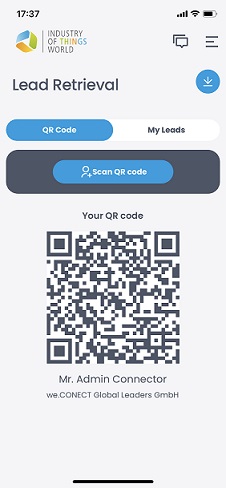

The QR code scanner is opened via the app. (Other QR code scanners or the camera are not sufficient to read the QR code).
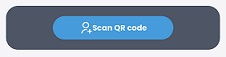
Example flow:
1. Attendee 1 opens his app and the QR code scanner.
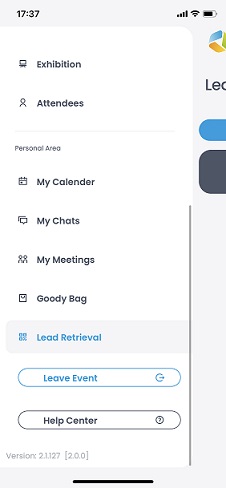
2. Attendee 2 has the QR code on the name badge.

3. Attendee 1 scans the QR code of attendee 2.
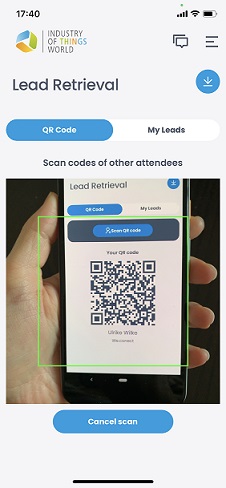
4. Attendee 2’s profile appears under “My Leads” with shared contact details. Attendee 1’s receives the profile of attendee 2 as well.
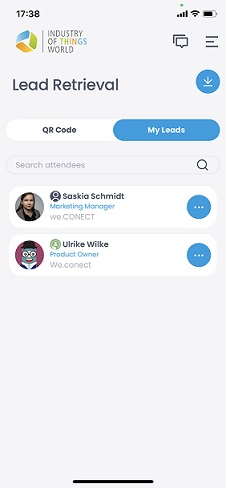
- Make sure the QR code has been scanned using the hubs101 app.
- Make sure you registered and checked in for the same event, especially when you are on co-located events.
- Maybe the code on the name badge has printing errors. Ask the other person to open their QR code from the app.




