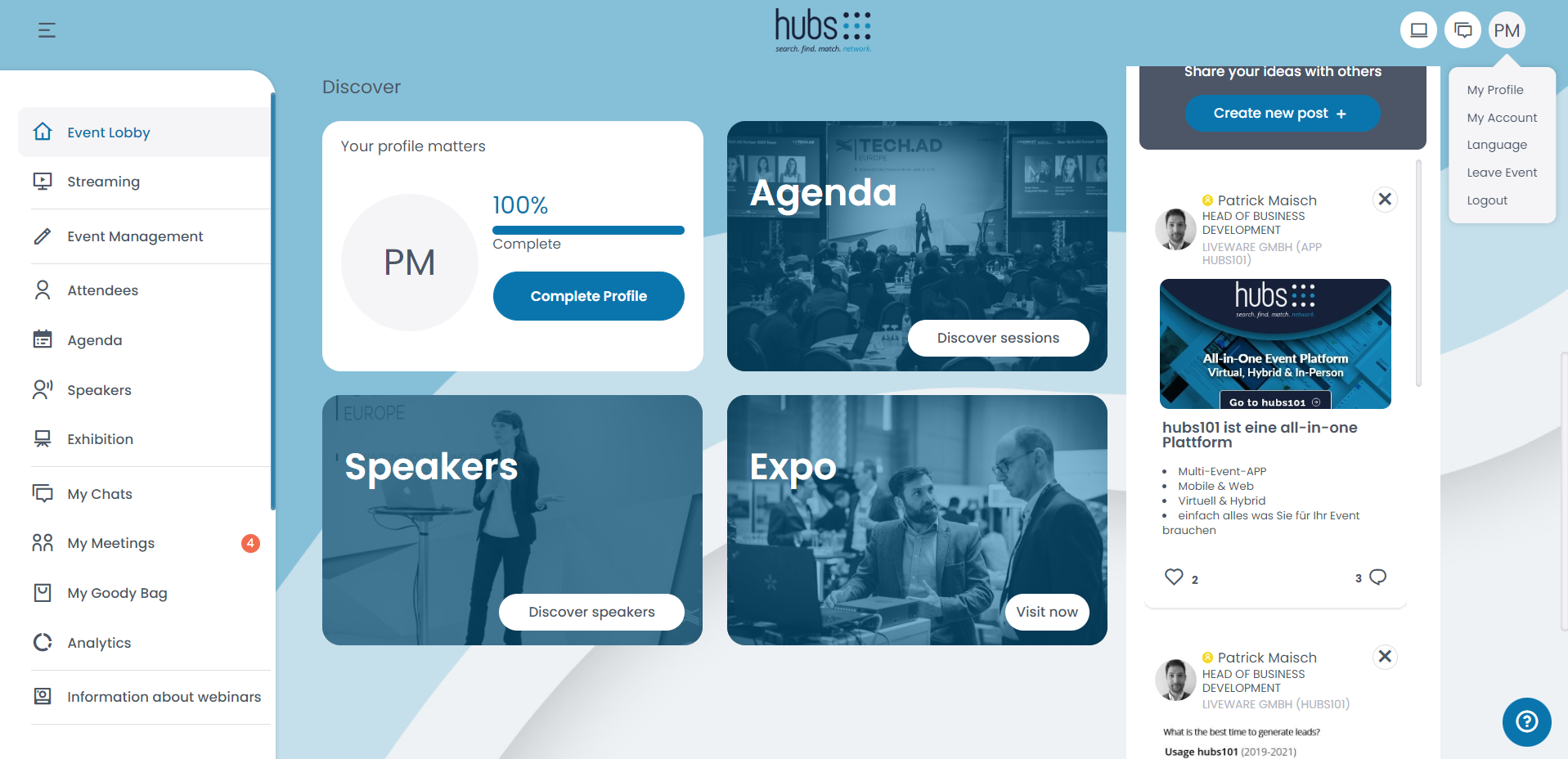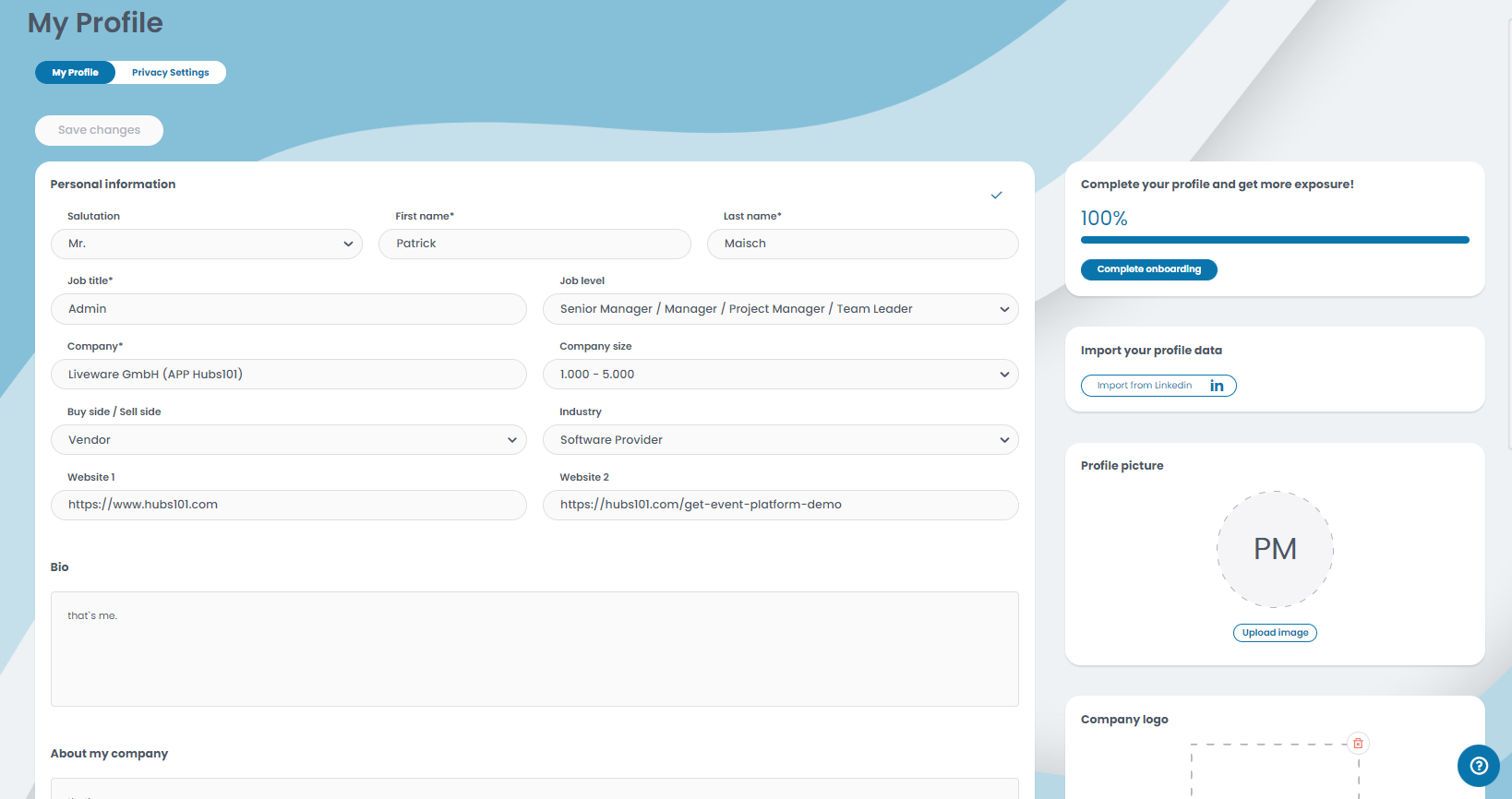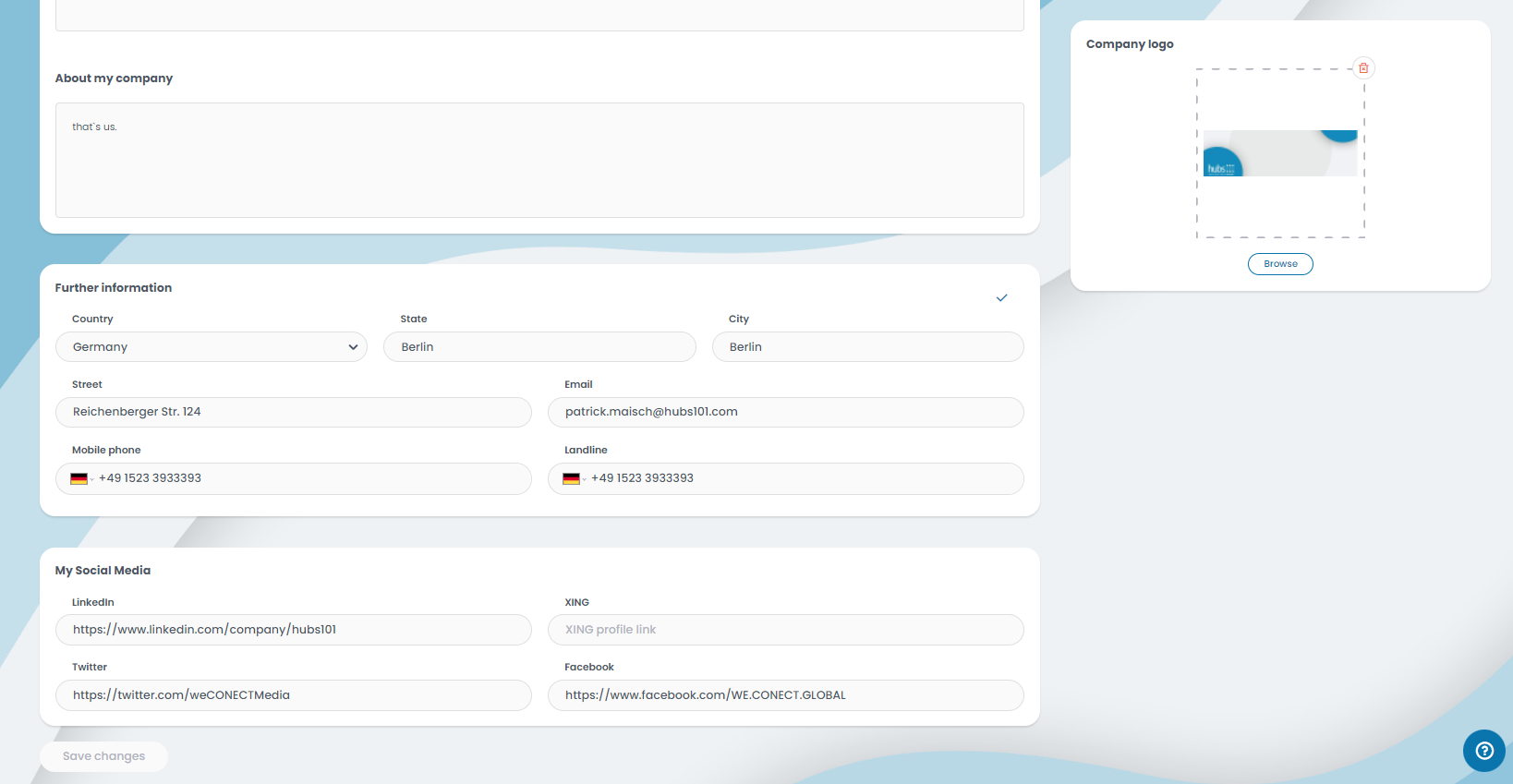You can set up you profile by clicking on the circle on the top right corner of the page and clicking “My Profile”, or by going to the event lobby and clicking “Complete Profile”.
Once your profile opens, you can start setting it up. You can add or edit your personal information, this information is usually taken from the registration form.
You can add further information such as your contact data, by which other attendees might be able to contact you. In addition, you can add your social media information in order to connect with other attendees via other platforms.
And lastly, you can add a profile picture and a company logo, in order to make your profile even more attractive.