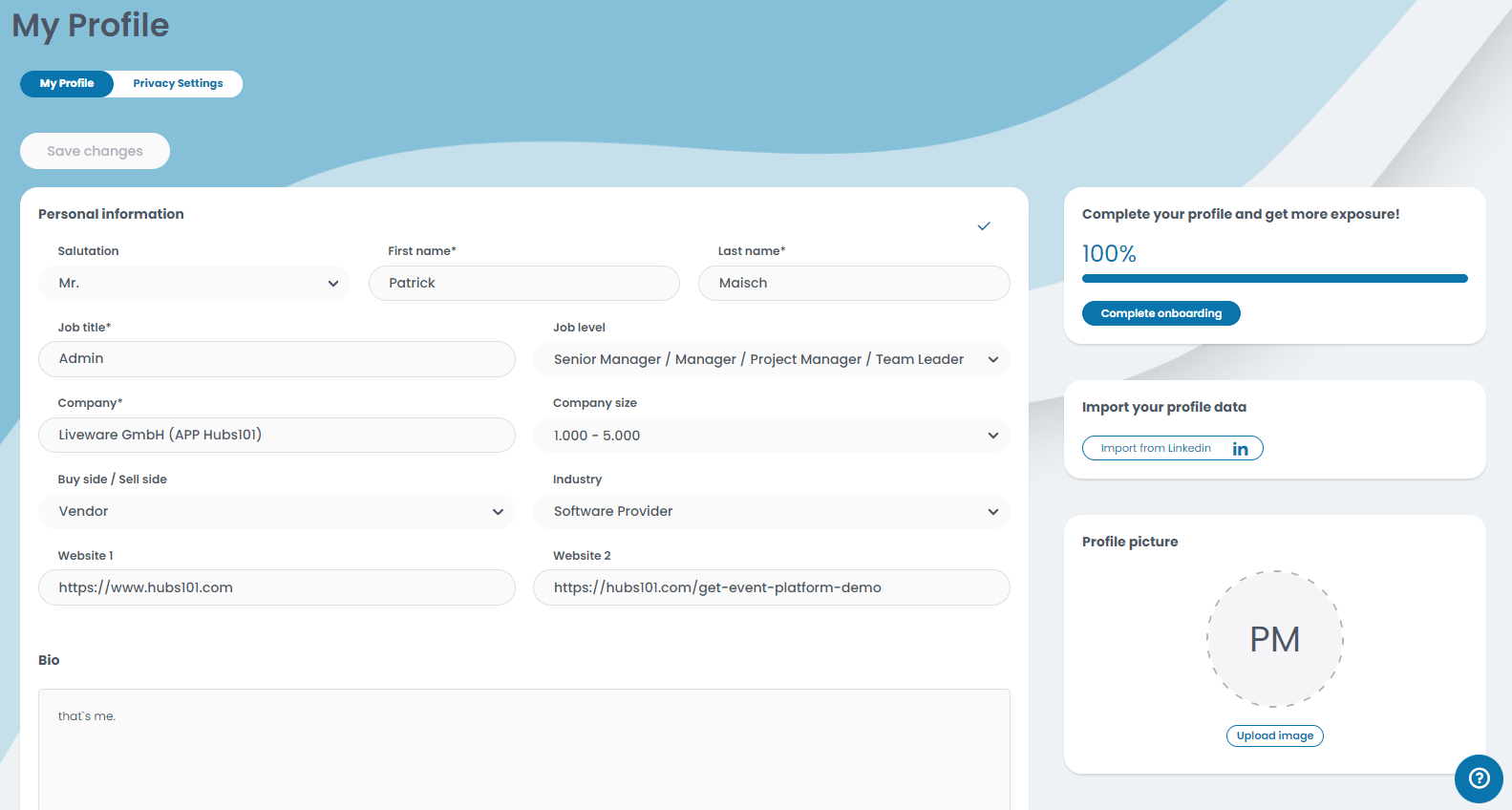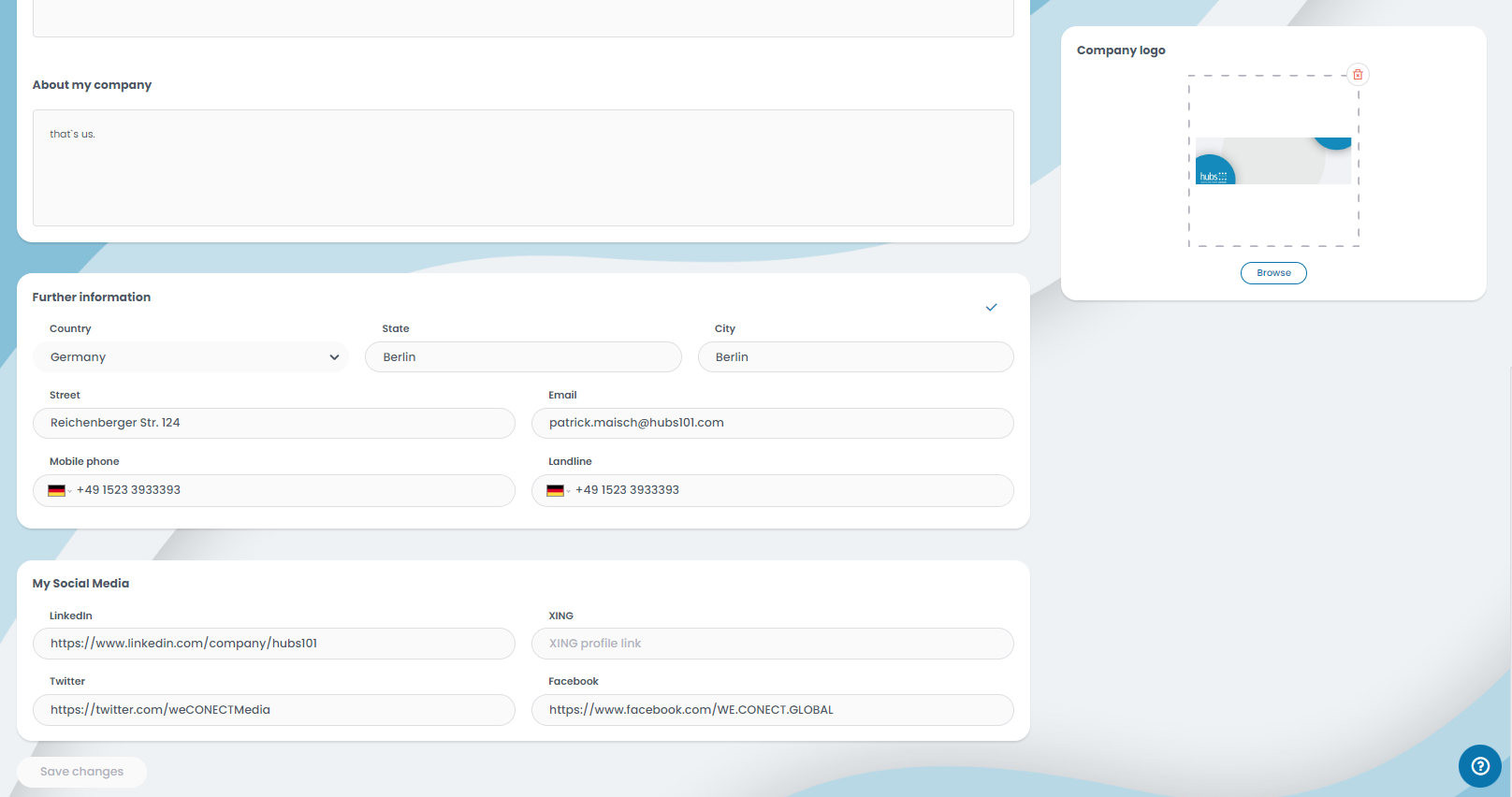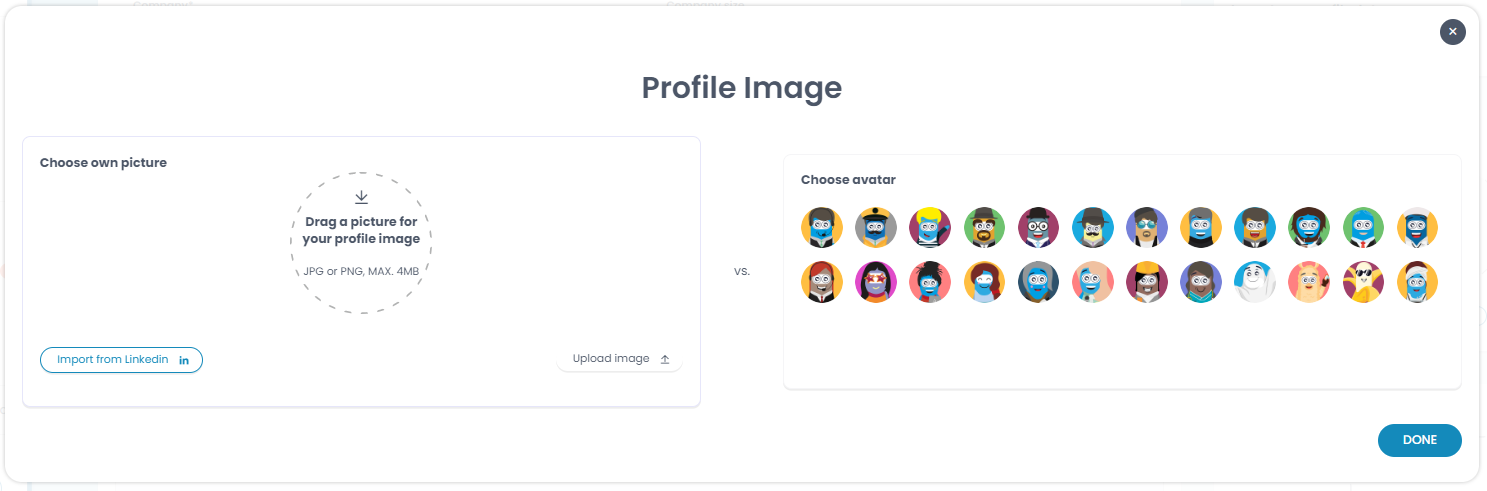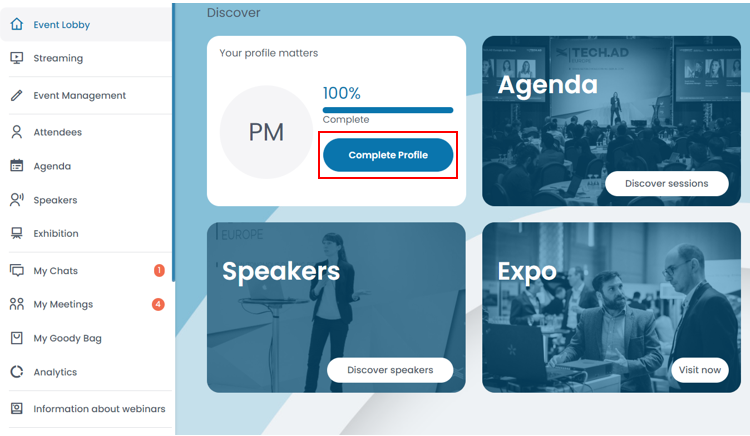Directly after your login, you will be asked to fill out your profile.
Fill it out manually or import the information from your social media profile. You can also set different social media links for your company as well as for your personal profiles.
You can also edit your profile later.