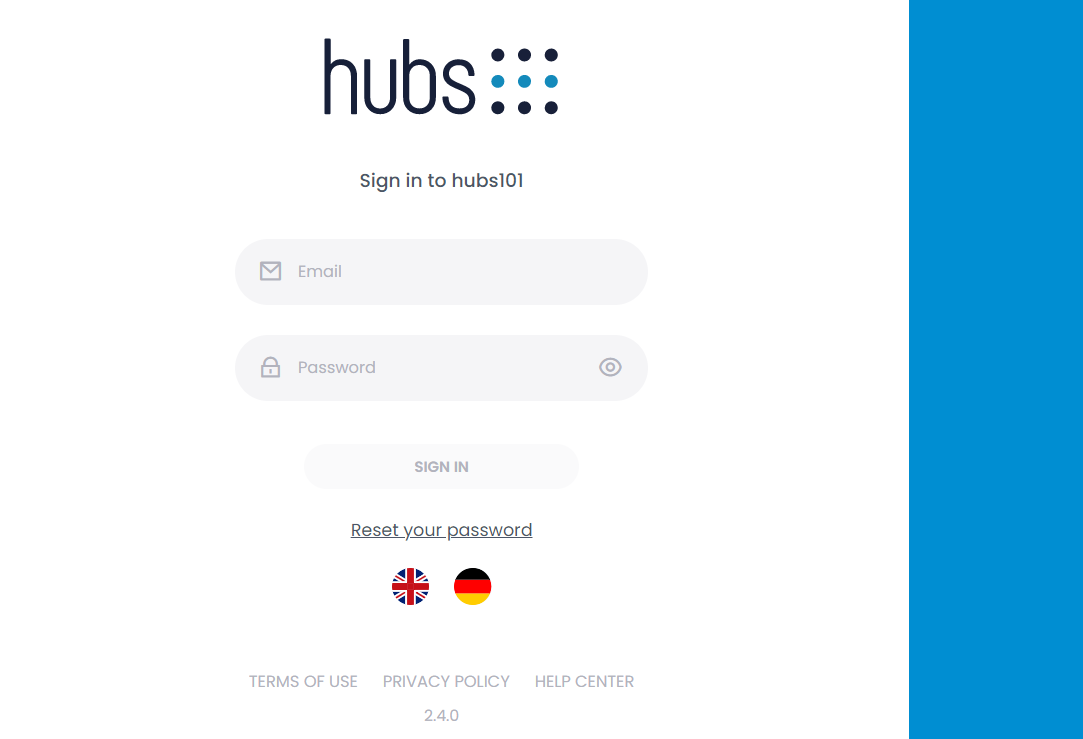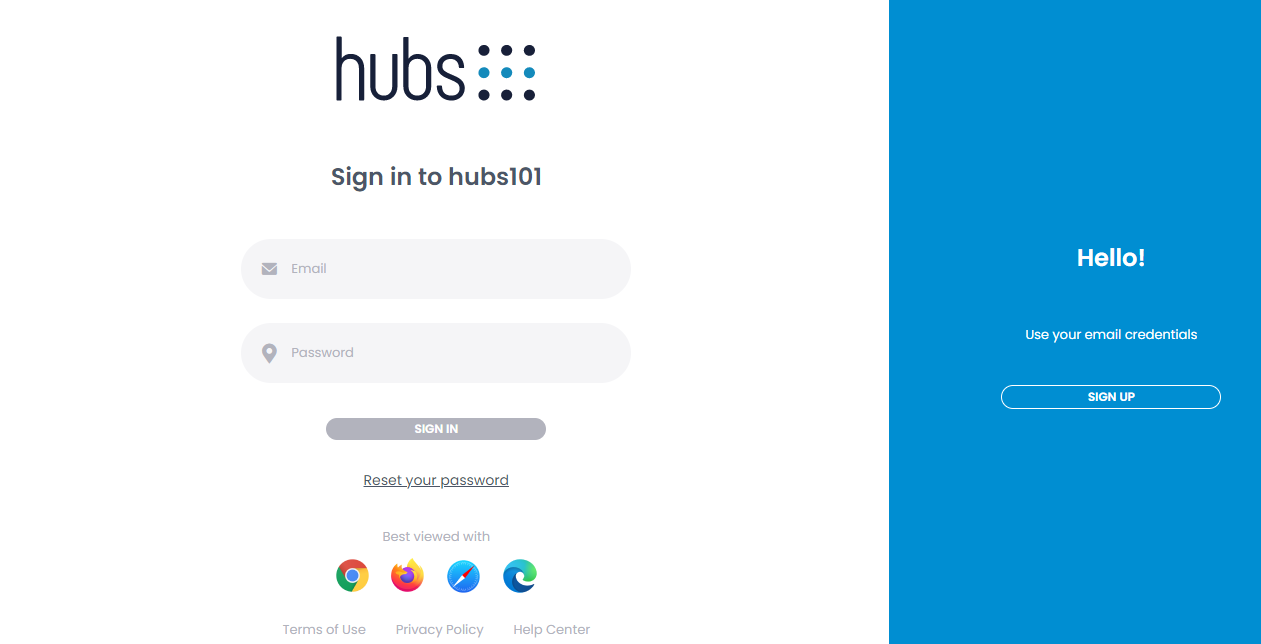Once you have registered for the event, you should be getting an App Welcome Mail on your mailbox.
Click on the confirm button and set your password, or if have already taken place at an event of ours login into the app, via this link https://app.hubs101.com/. When you are loggin in you can also set your prefered default langauge (EN/DE).