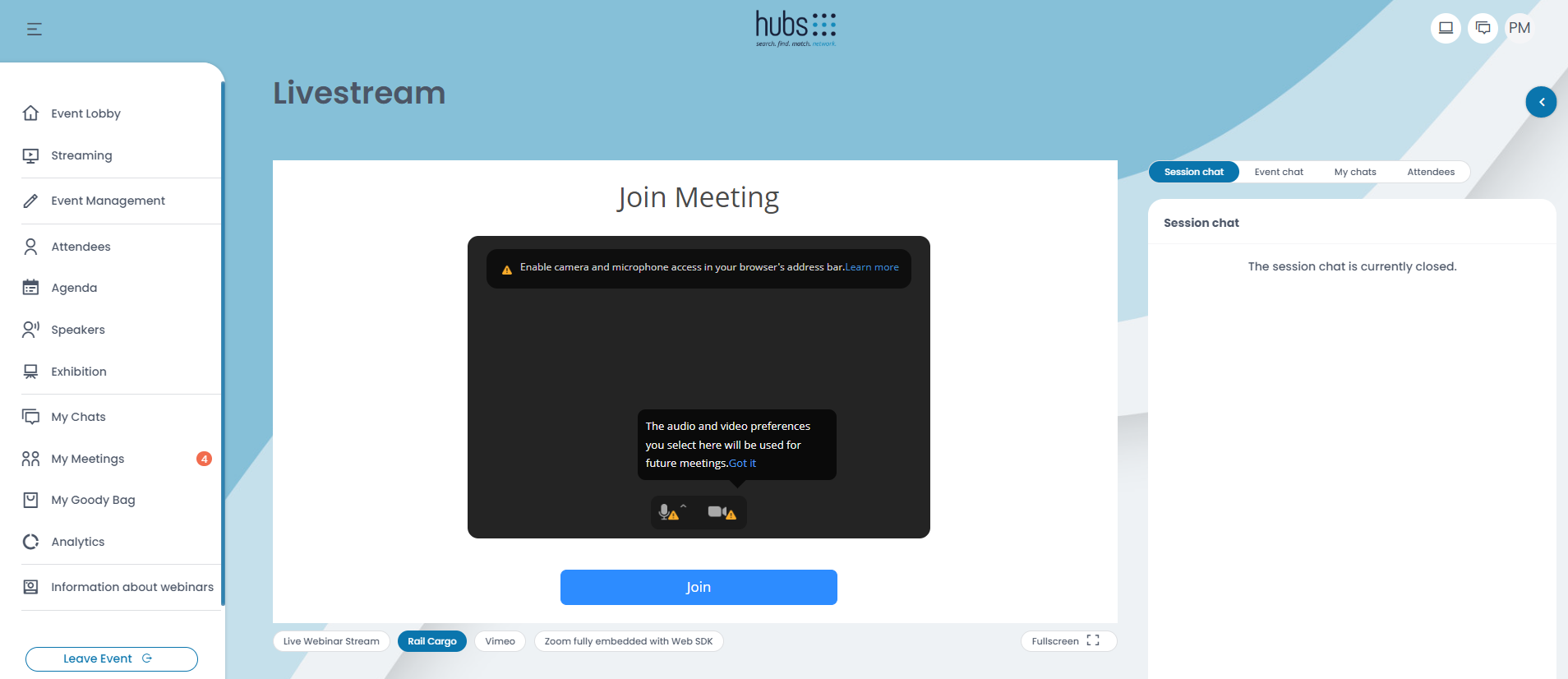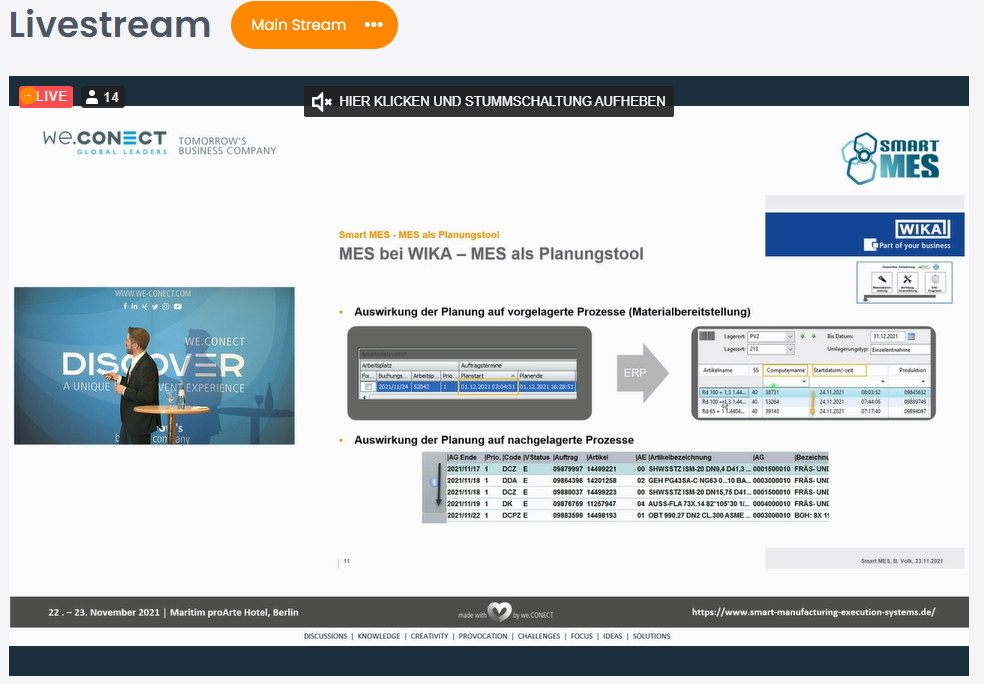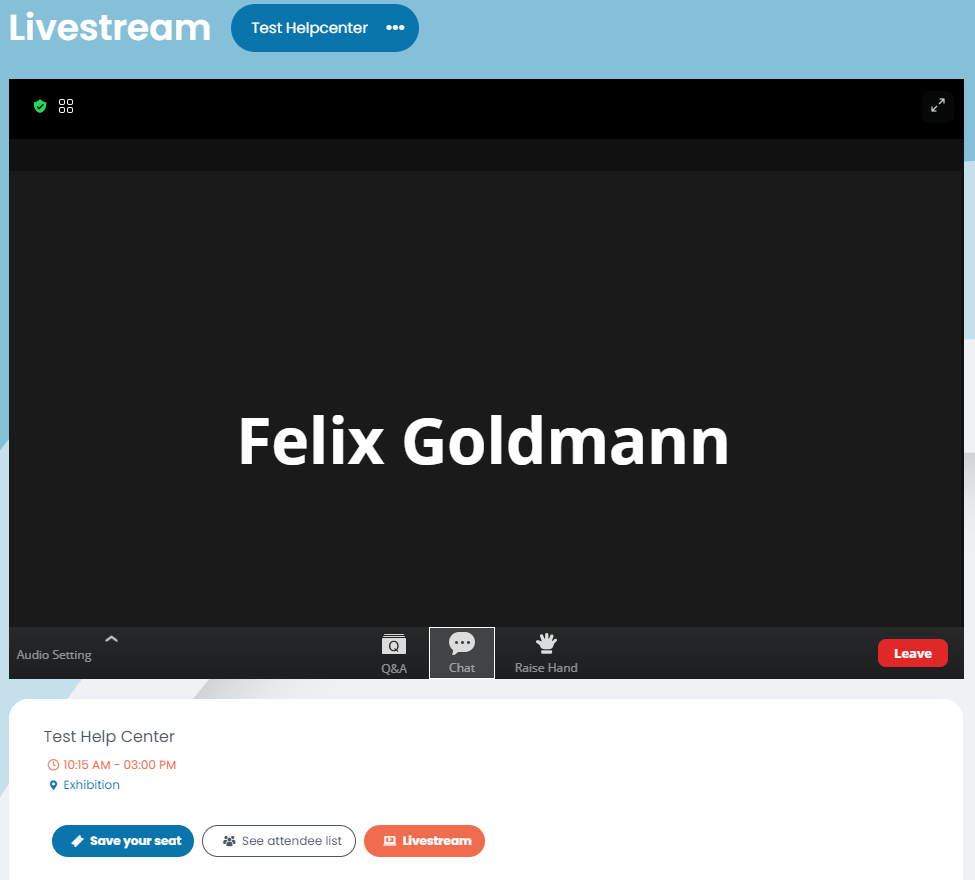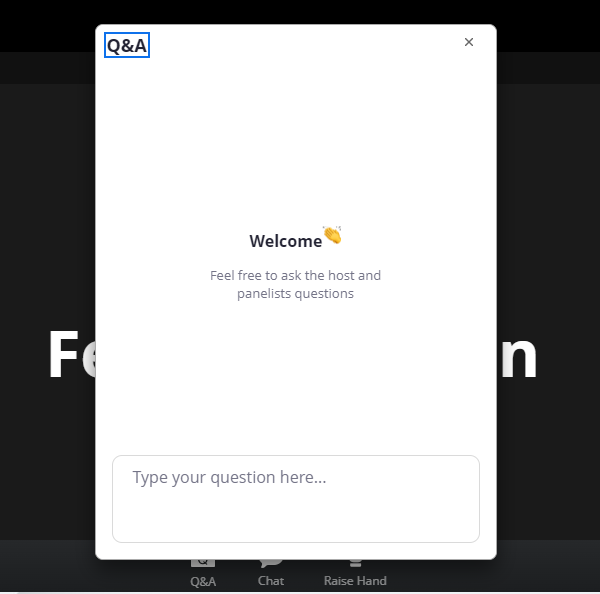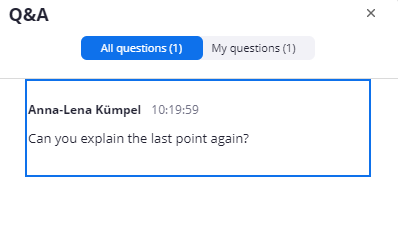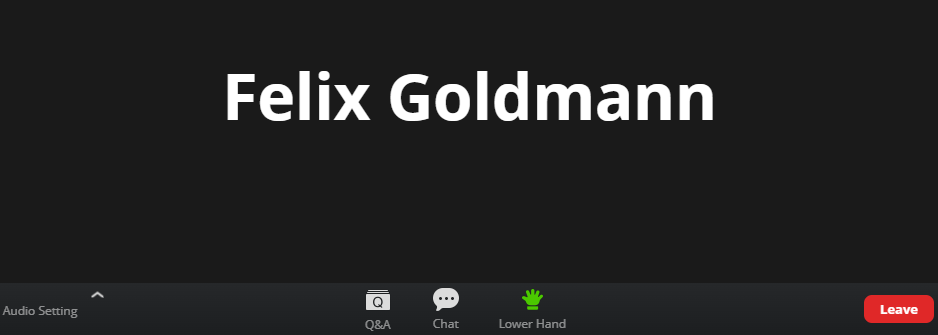If you are participating in a Vimeo Livestream it looks like this
Join a livestream
During a livestream, you can use the chat function to communicate with the speaker or other participants. To access the session chat, click on “Session chat” on the right side of your screen. The session chat opens 5 minutes before and closes 5 minutes after the session ends. Then the chat of the next session will start.
Next to the “Session chat” you will also find the “Event Chat”, “My chats” and the “Attendee list”. With this tools you can interact with other attendees during the running livestream, as well.