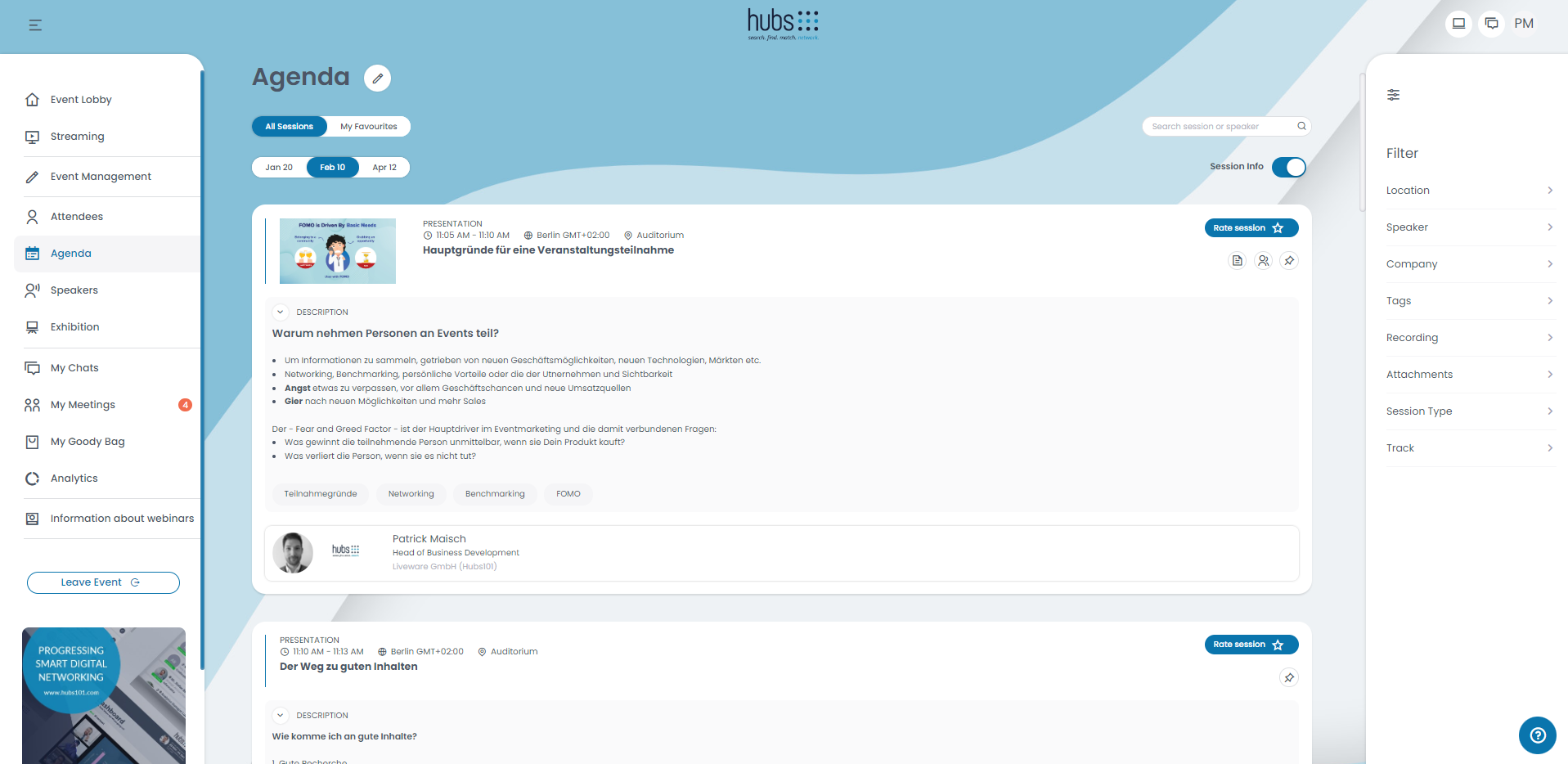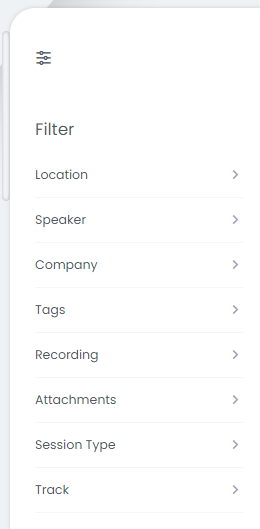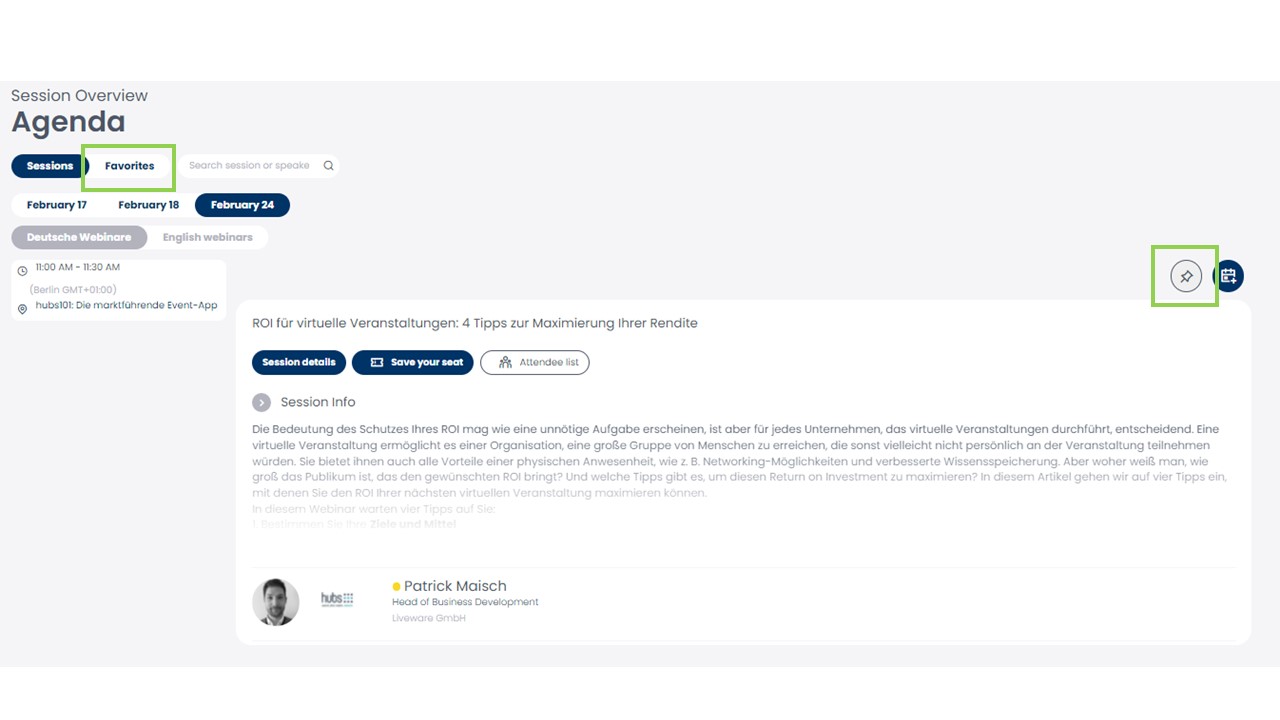For an overview of all sessions and workshops within the event, go to the agenda via the menu. Here you will find all presentations that will take place on the event days.
Planning my Event Day
If you are interested in a particular session, you can save a seat by clicking on “Save your Seat”. Now you can add the session to your personal calender, in order to be reminded.

If you change your mind and do not want to attend the presentation, click on “Seat saved” to cancel it.