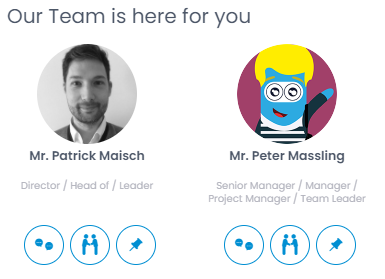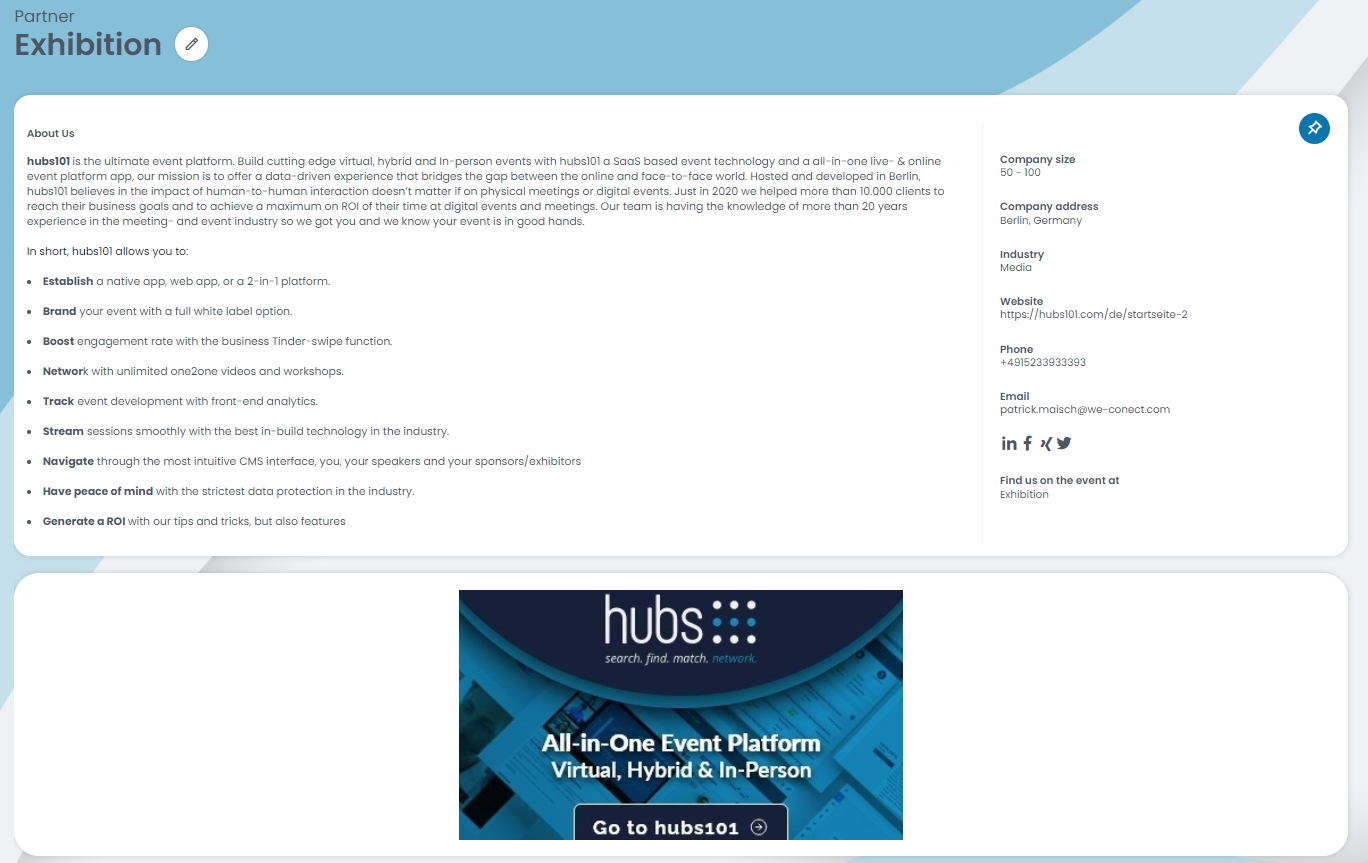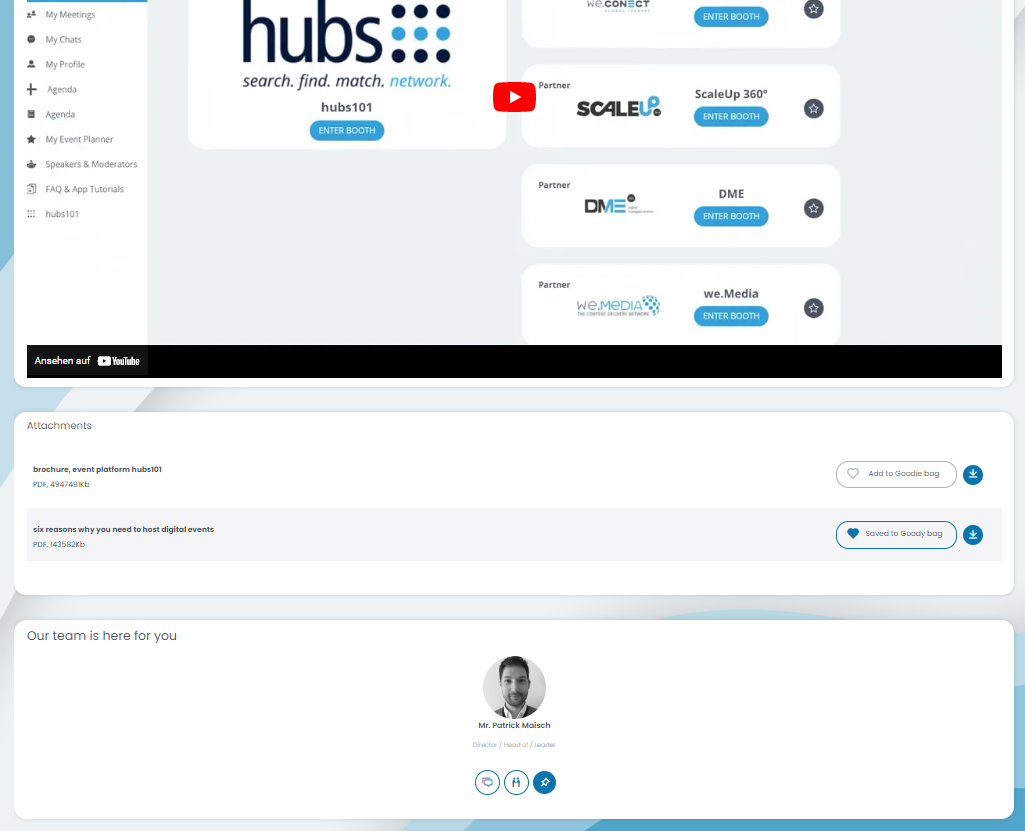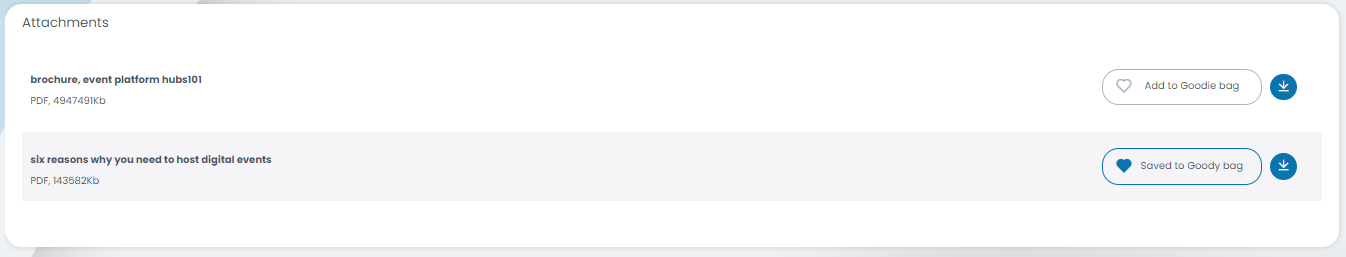To enter the Exhibition area click on “Exhibition”.
Virtual Expo
You can get in touch with a partner via chat or meeting.
Click on the exhibitor from the Exhibition Area that you are interested in. For starting a new chat click on the message button and the chat will appear. If you want to schedule a meeting click on the meeting button.