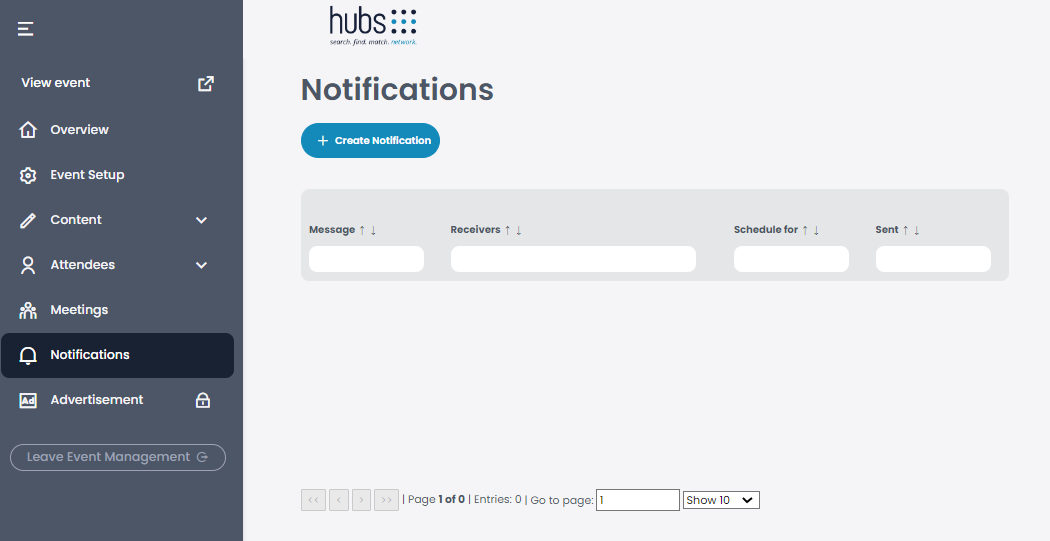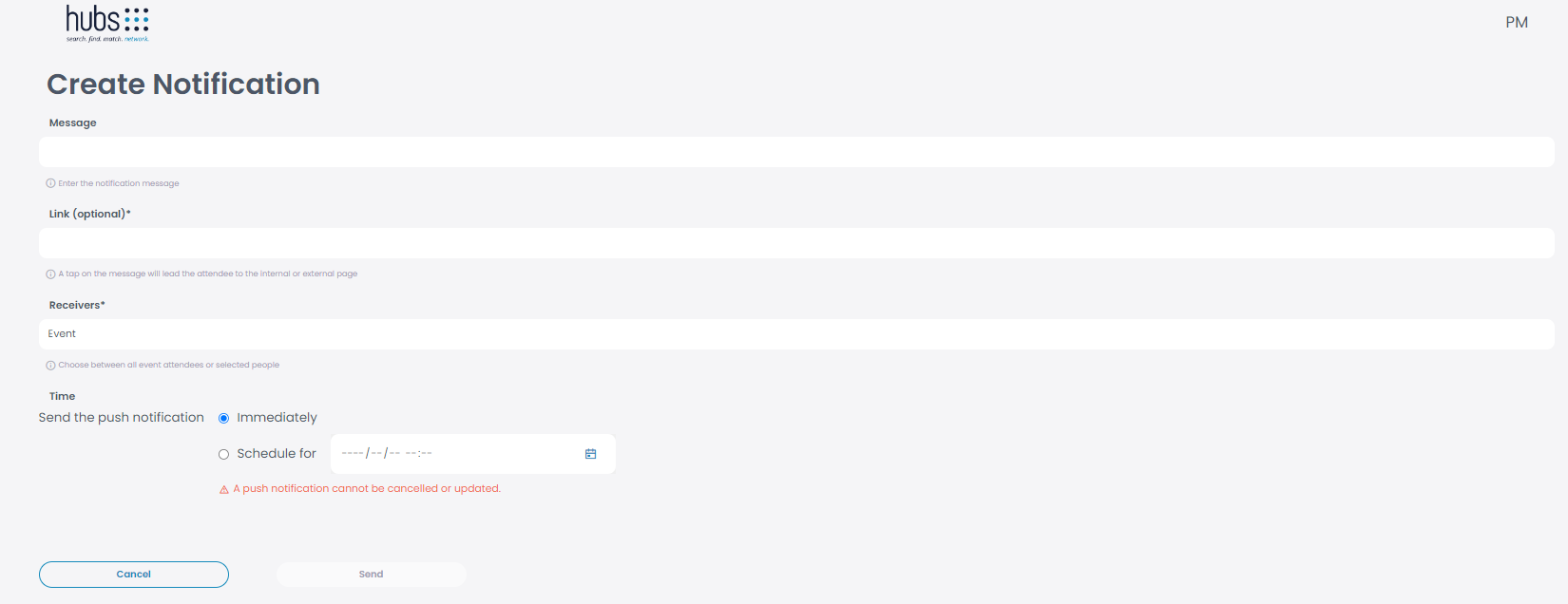Through the notifications function you may promote and advertise your event via notifications.
If you want to create a new notification, go to “Notifications” on the menu to the left.
Click on “Create Notification” in order to create a new one. Choose a message, add a link, in case you wish to, decide on the receivers of the notification, and set the time.
Please make sure all the information is correct, since notifications cannot be cancelled or updated after they have been created.
Once all the fields have been filled, click on “Send”.