The onboarding results gives you a summary of all the answers of the onboarding, in case there is one.
Onboarding Results
Go to “Analytics” on the menu to the left, and click on “Onboarding Results”.
The onboarding results show a sumamr of the aswers given at the on onboarding.
On the dashboard you can take a look at how many attendees choose a specific answer per question. This way you may differentiate the interests of the attendees.
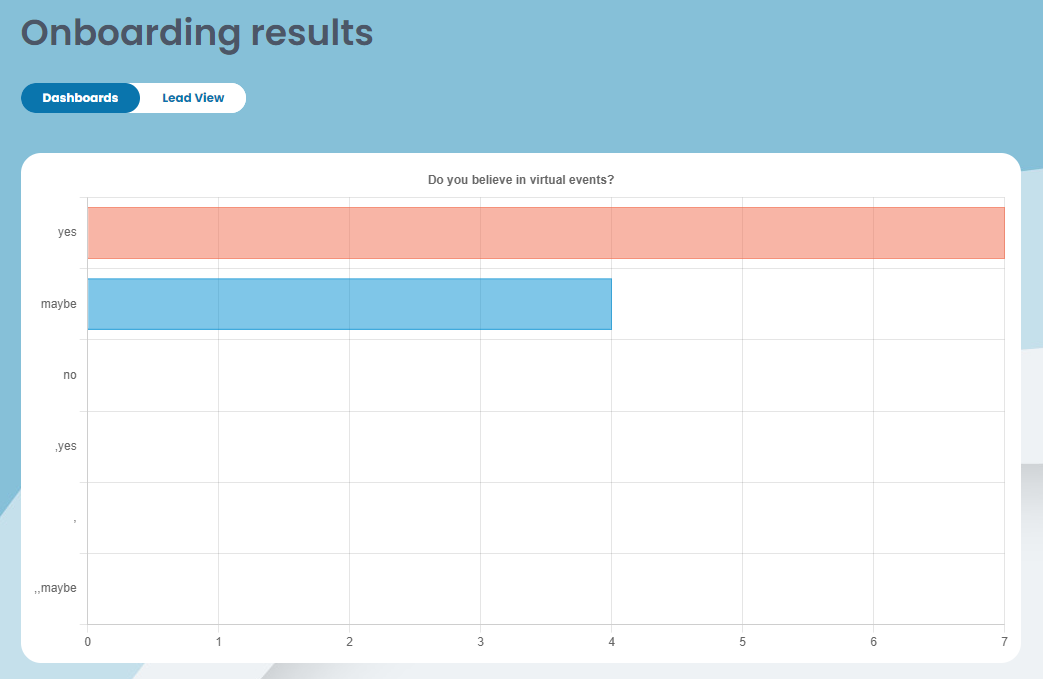
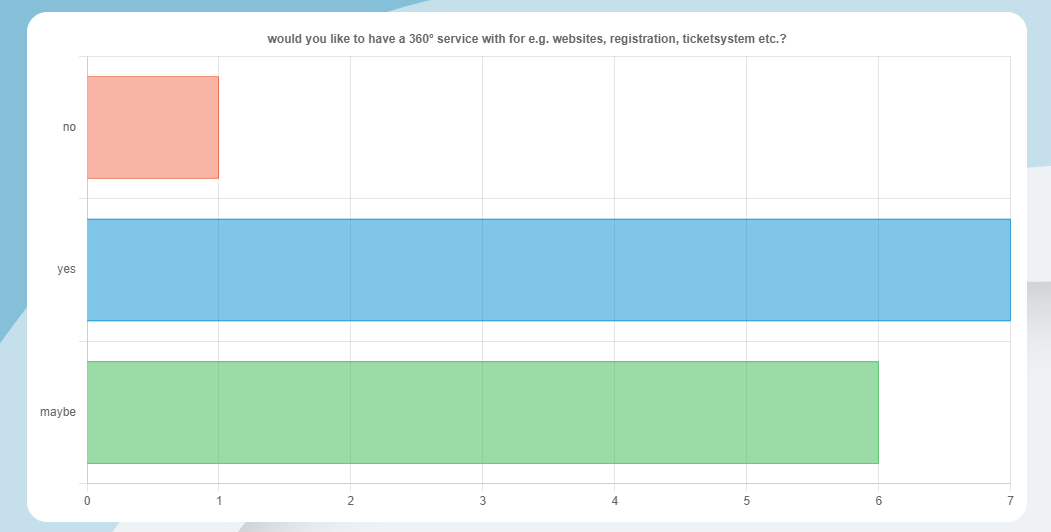
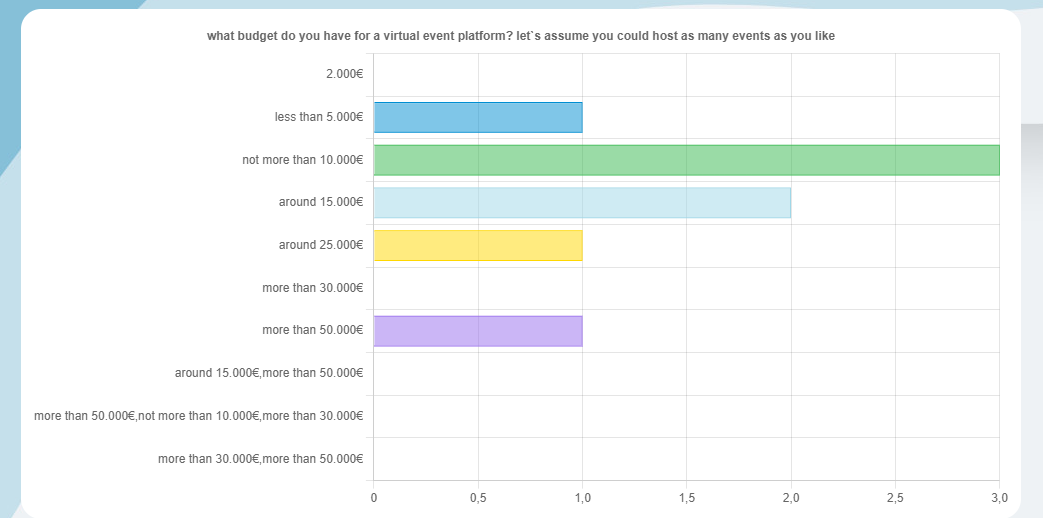
If you wish to have a more detailed view of the of the onboarding results got to “Lead View” at the top and a box with the title “Download all results as .xlsx file:” will appear. If you click on “Download” you will get a more detailed view of the answers provided on the onboarding.





