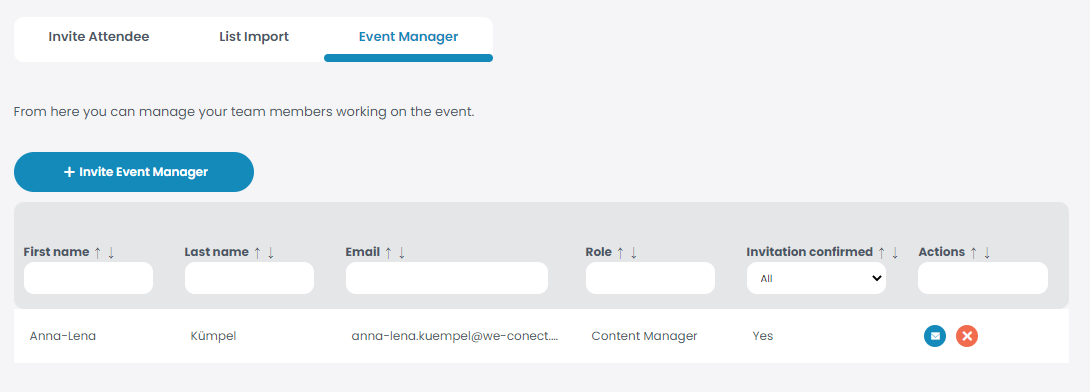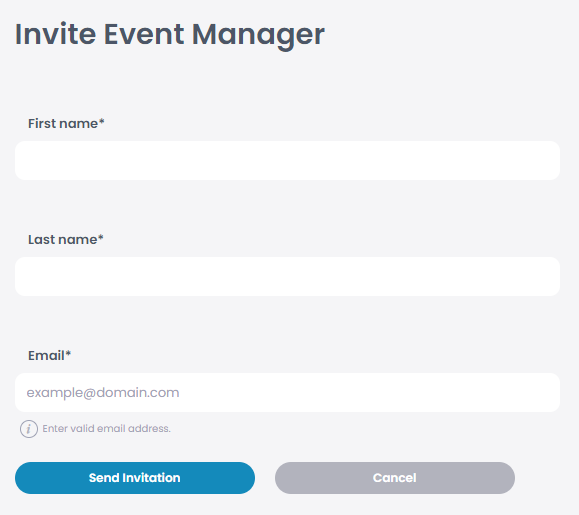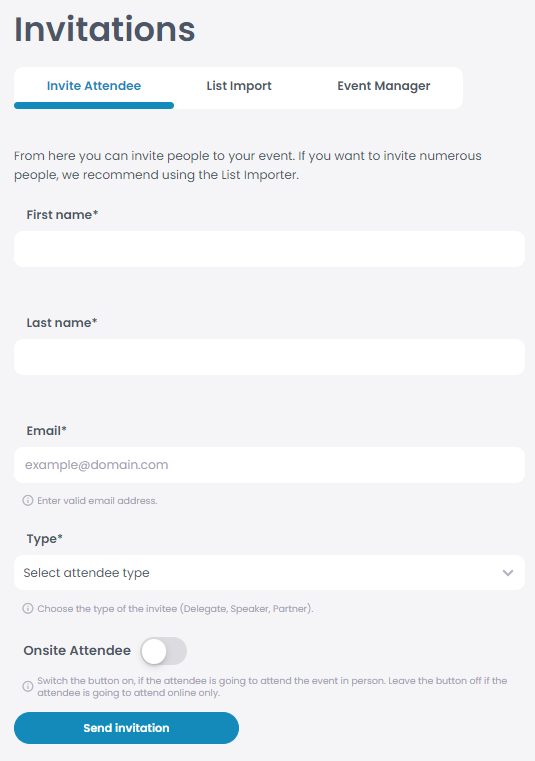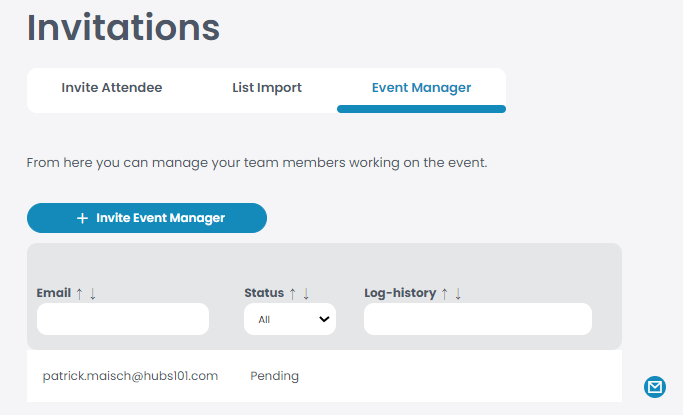Under Invitations you can invite Attendees or Event Managers to your Event.
Once you are on the “Event Management”, click on “Attendees” then a small list will pop-up underneath. Click on “Registrations” in order to get an overview of the registered attendees. You can edit participants by clicking on the pencil button next to the attendess registration information.
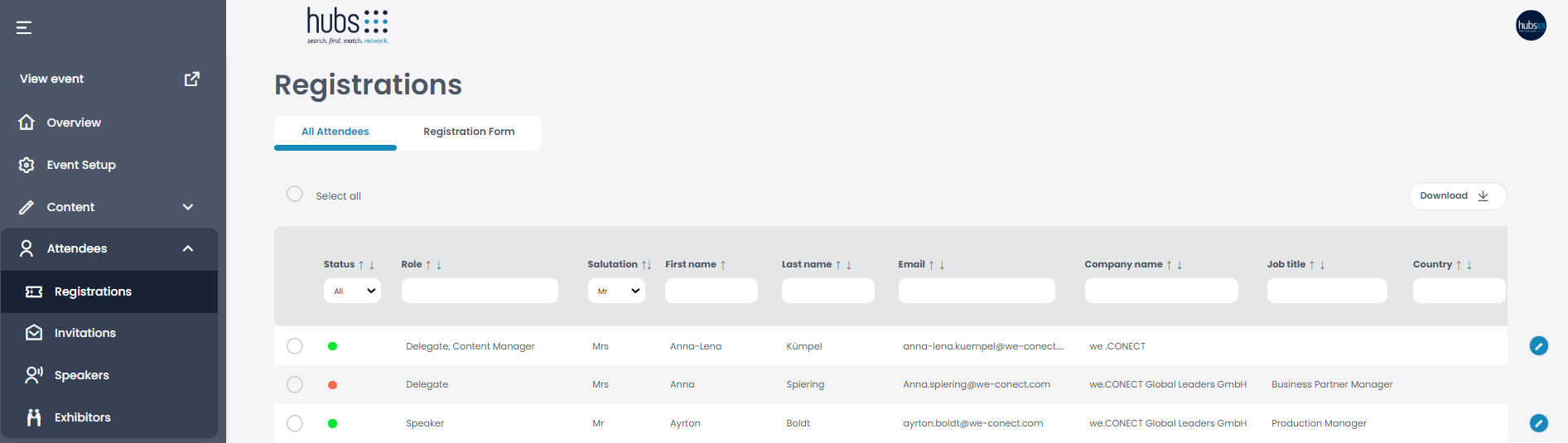
To add a new event manager you must click on “Attendees” and then on “Invitations”.
In the window that opens, select “Event Manager” in the upper right corner, then click on the blue “Invite Event Manager” button. Fill in all the fields, and send out the invitation by clicking “Send invitation”.