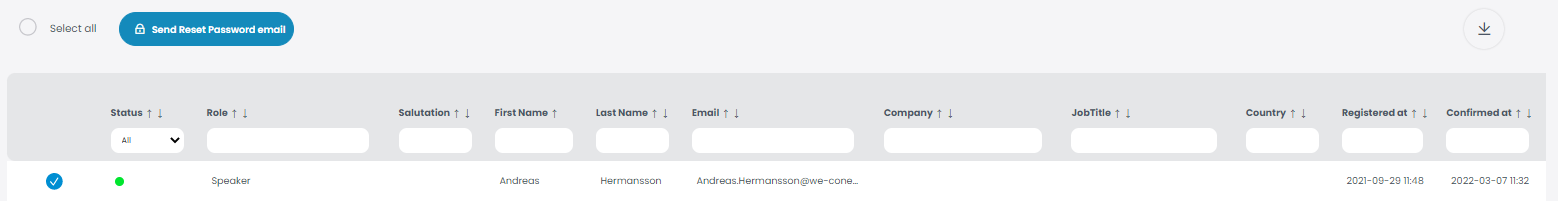Under Speaker you can see all the speakers for your event or add a new one.
Speakers
If you click on “Attendees” > “Speakers” a new window will open, here you have a list of all the speakers who have registered. Or if you are on the “Speakers” page on the frontend of the app, you can click on the pencil icon next to “Speakers”.
If you want to invite a new speaker click on the blue “Invite speaker” button on the top of the page, fill in all the information, and in the “Type” field, select speaker.

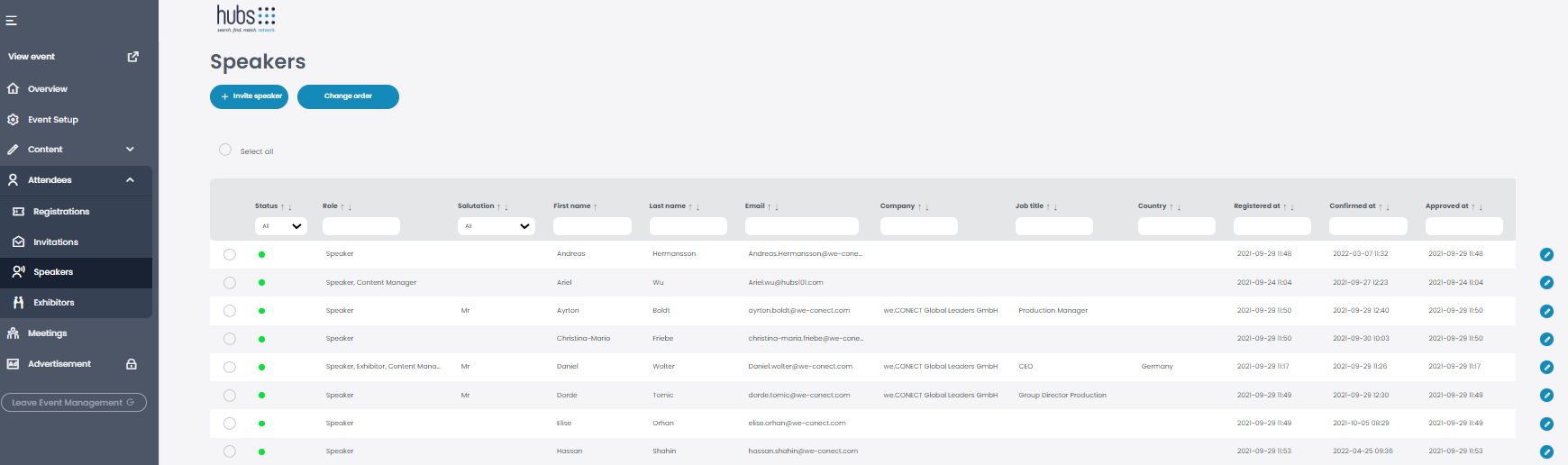
If you want to change the order of the speakers list, in order to have specific speakers on top, you can do so by going to “Attendees” > “Speakers” and clicking on “Change Order”.
Now you can change the order of the speakers by clicking on the arrows on the right. To move the speaker to the top, click on the arrow pointing upwards, or else on the arrow pointing downwards.
Once the order is set, click on “Done”.