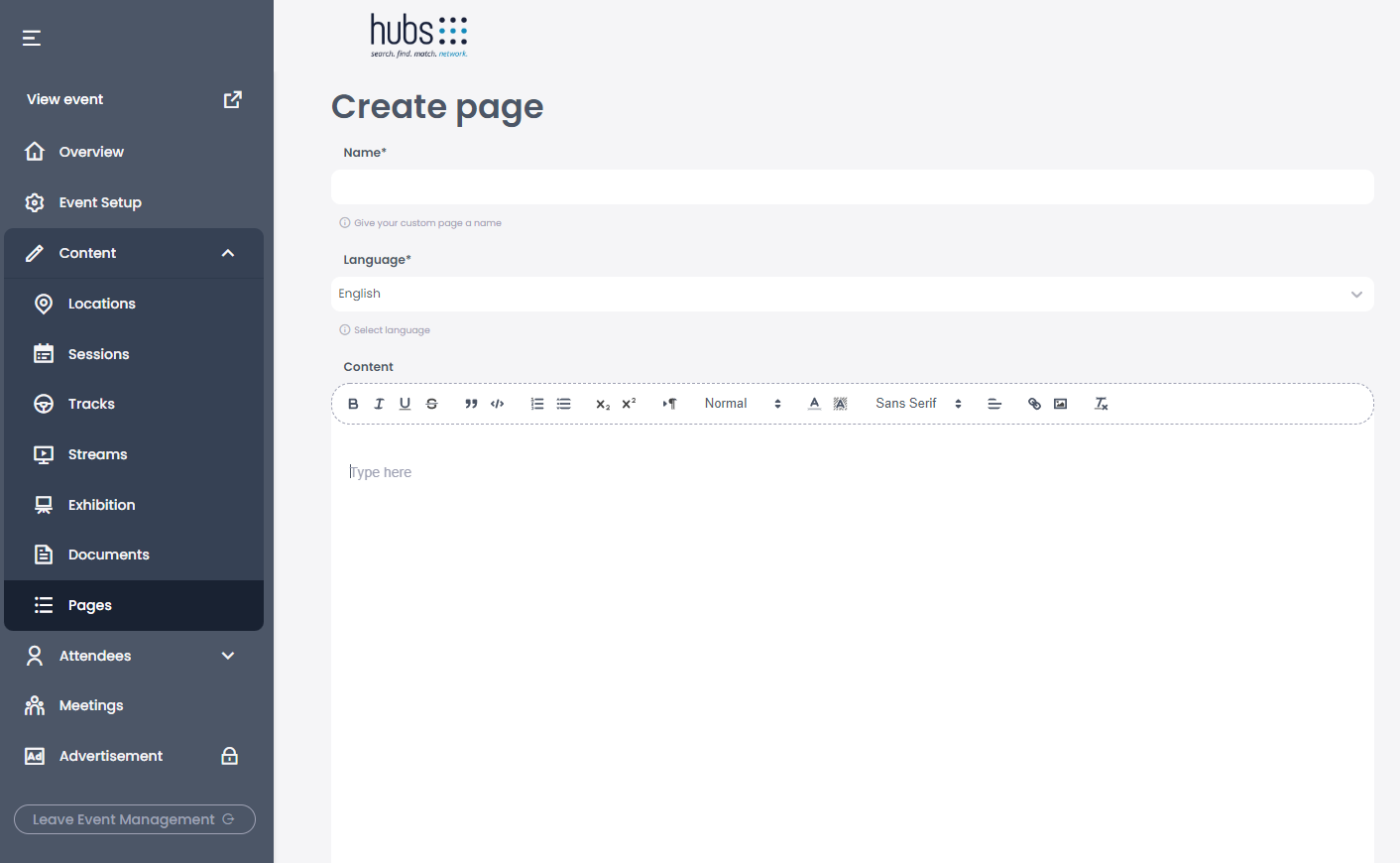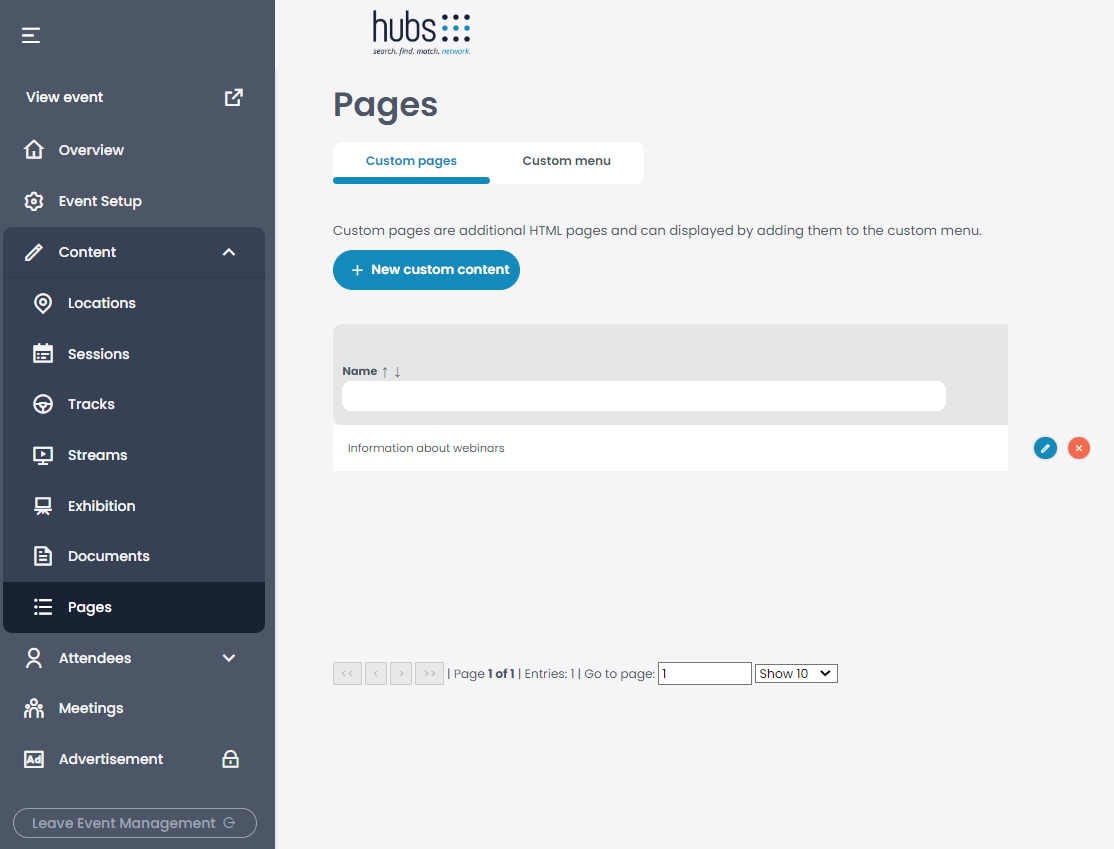A custom page allows you to add further information into the app.
Custom Page
In order to create a custom page go to “Content” in the menu, and then on “Pages“. Click on “New Custom Content” to create a new page.
Choose a name for the page, the language and add your content. You can add a text, an image or a link. Get creative!
After all the desired information has been added, click on “Save”.
In order to display the custom page go to custom menu.