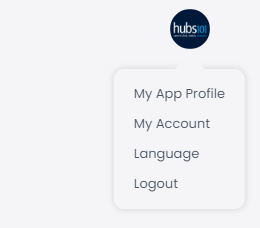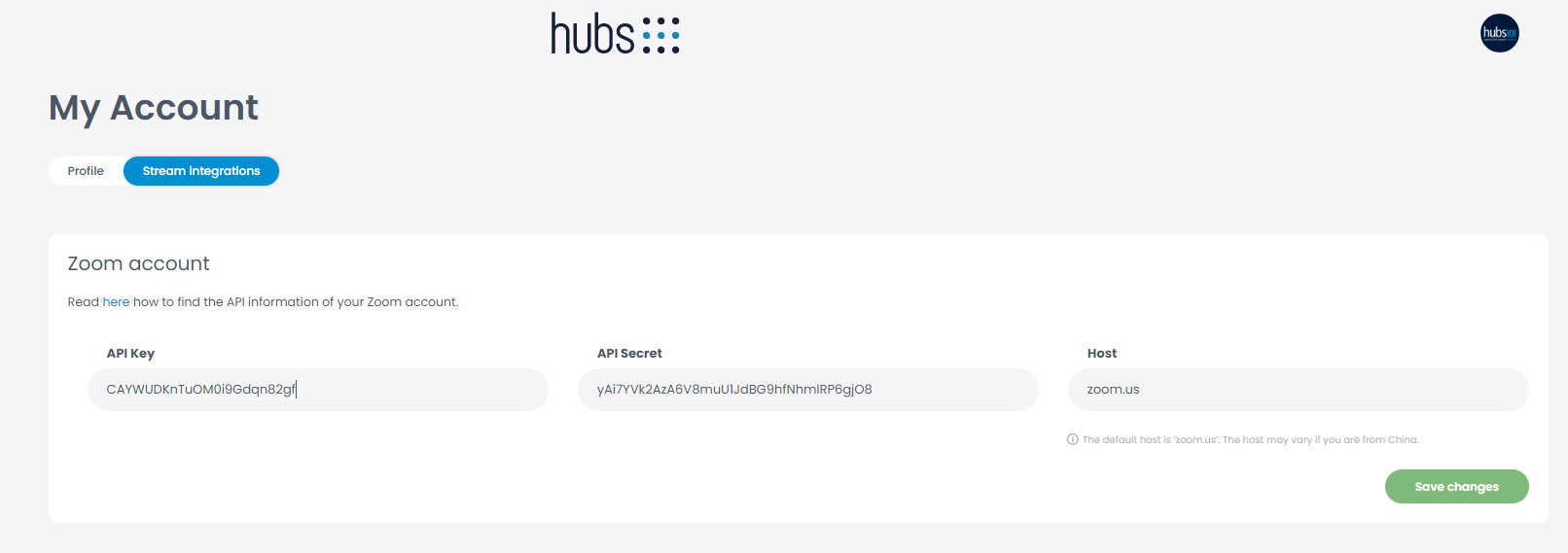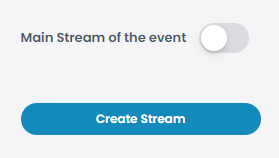Stream
If you want to stream your Event, you can create one or more streams. To do this, first click on “Content” and then on “Streams”.
Then the following Window opens:
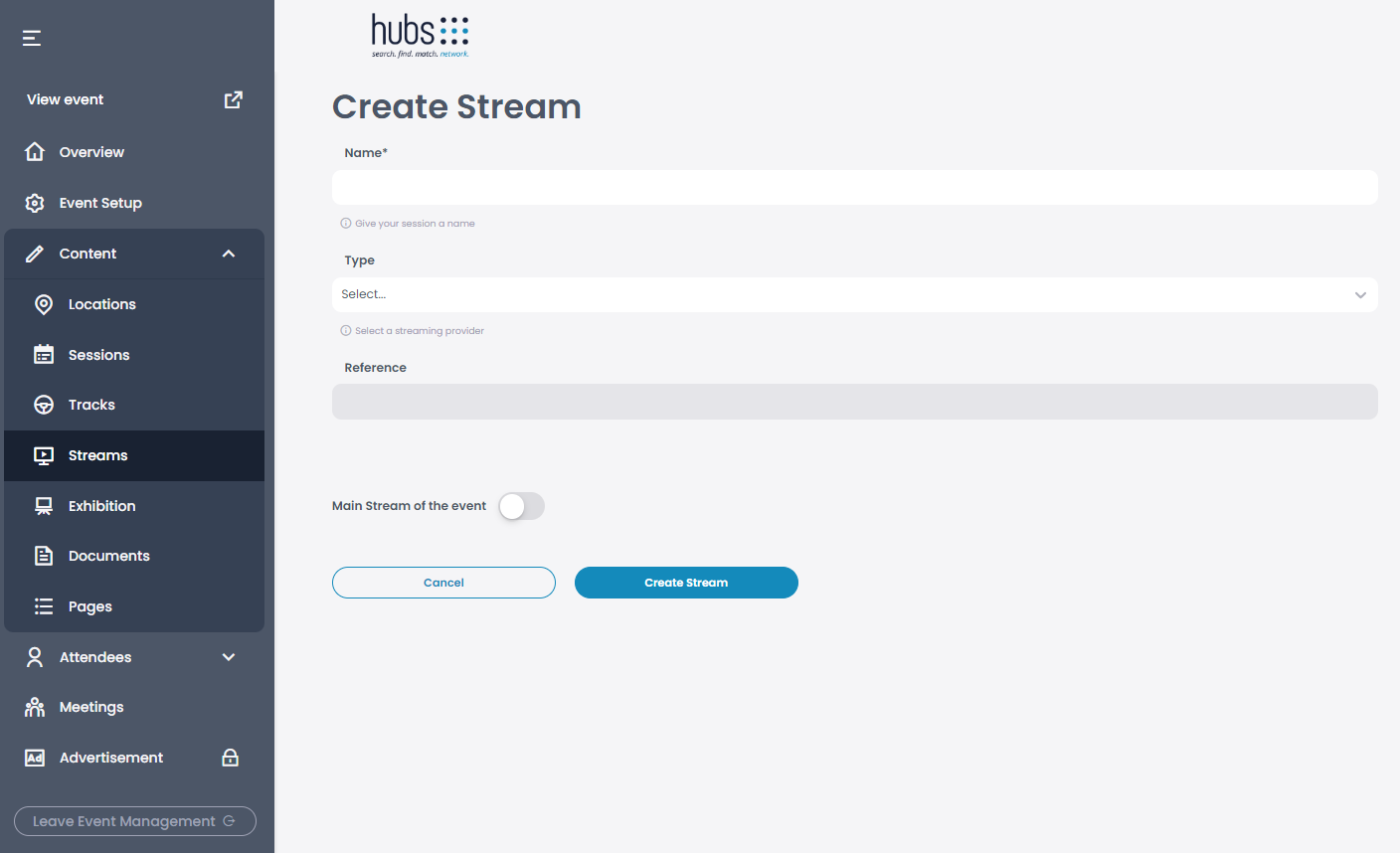
You need to give your stream a name, and choose a stream type, you can choose one of the following streaming platforms: Zoom, iFrame, Vimeo, YouTube
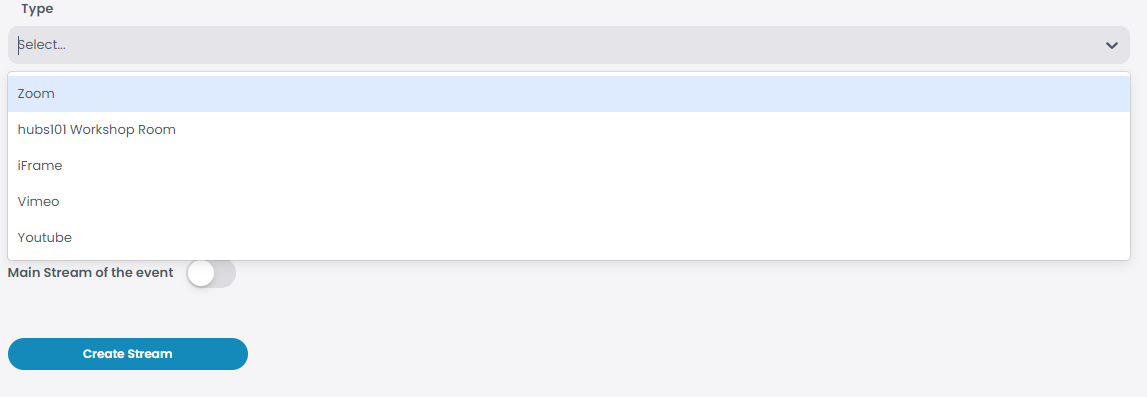
Afterwards put the ID or the embedded Link of your stream into the field “Reference”.
You can add your personal Zoom account information under “My Account”.
Click on the circle with your profile picture on the top right corner of the screen and click on “My Account” > “Stream integreations”. Now you can add your “API Key”, “API Secret” and “Host”. Once you have added all the needed information click on “Save changes”.