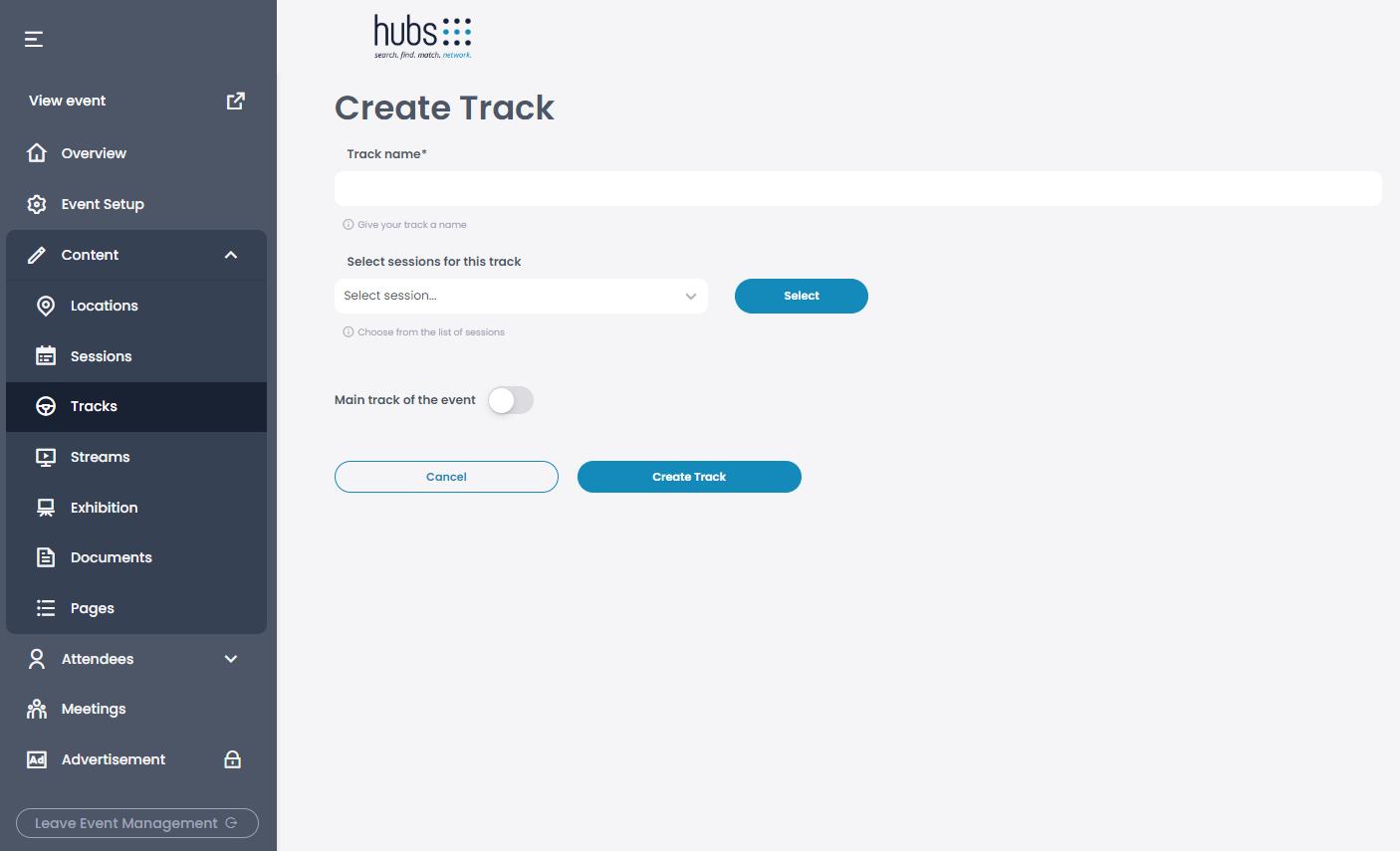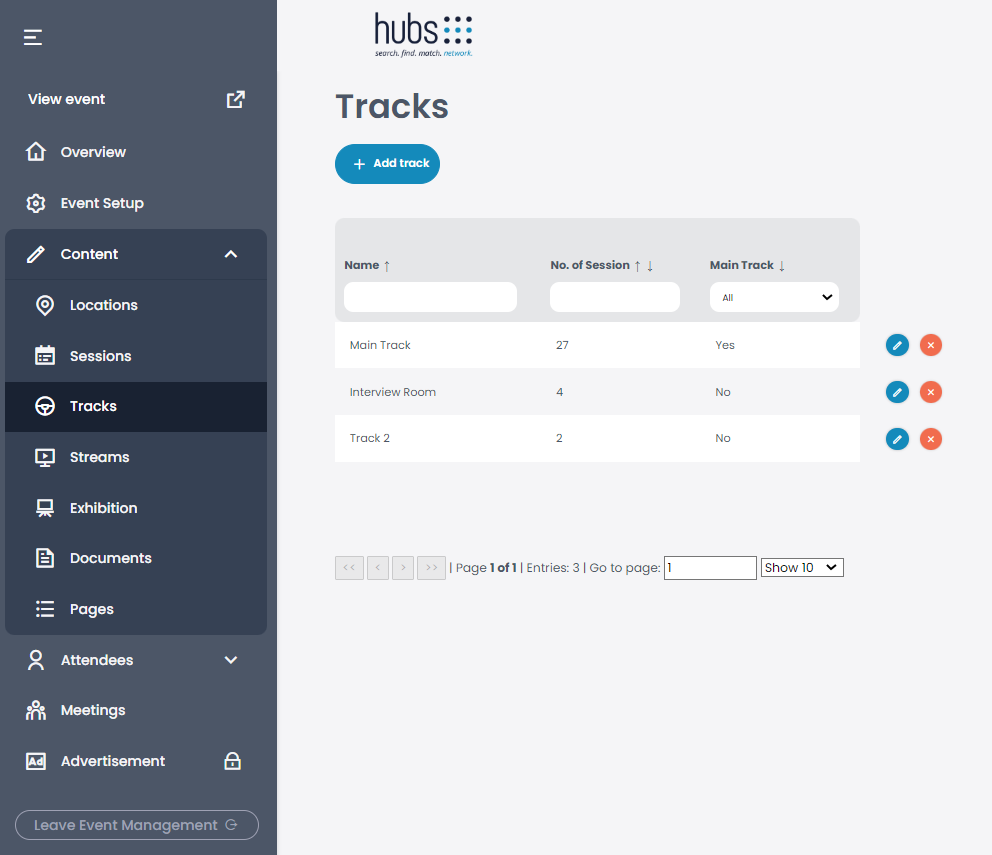Tracks are used to add a filter option to sessions. Each session can be added to one track. In the app the user can filter by those.
Go to “Content” > “Tracks“ and click “Add Track”. Add the name of the track and select the sessions for this track. You can also set a track as the main track for the event, this means that all sessions on this track will be shown first on the agenda. After you have set the title and the sessions click “Save”.