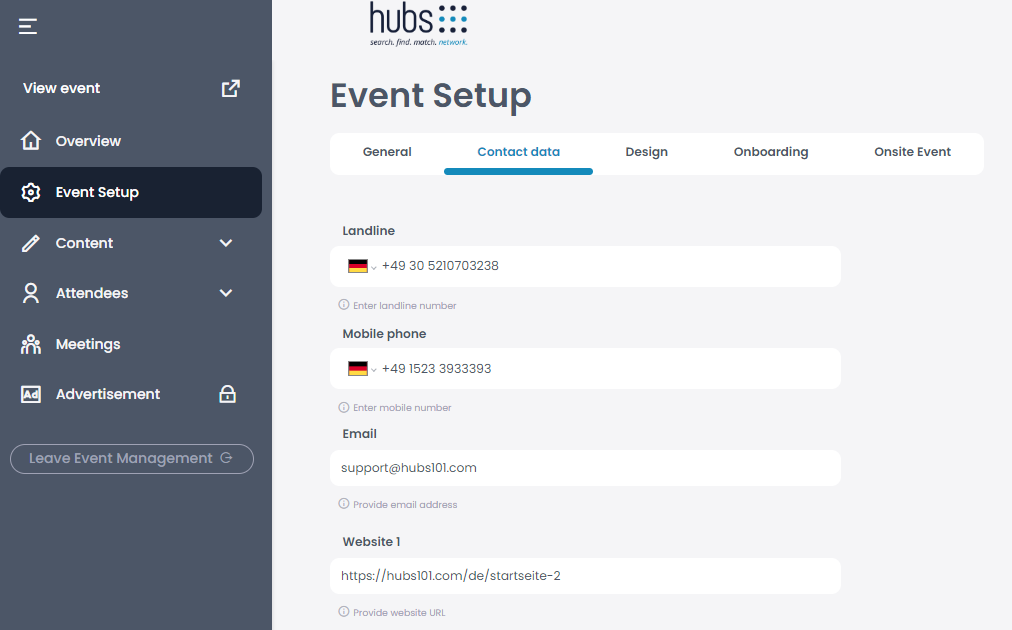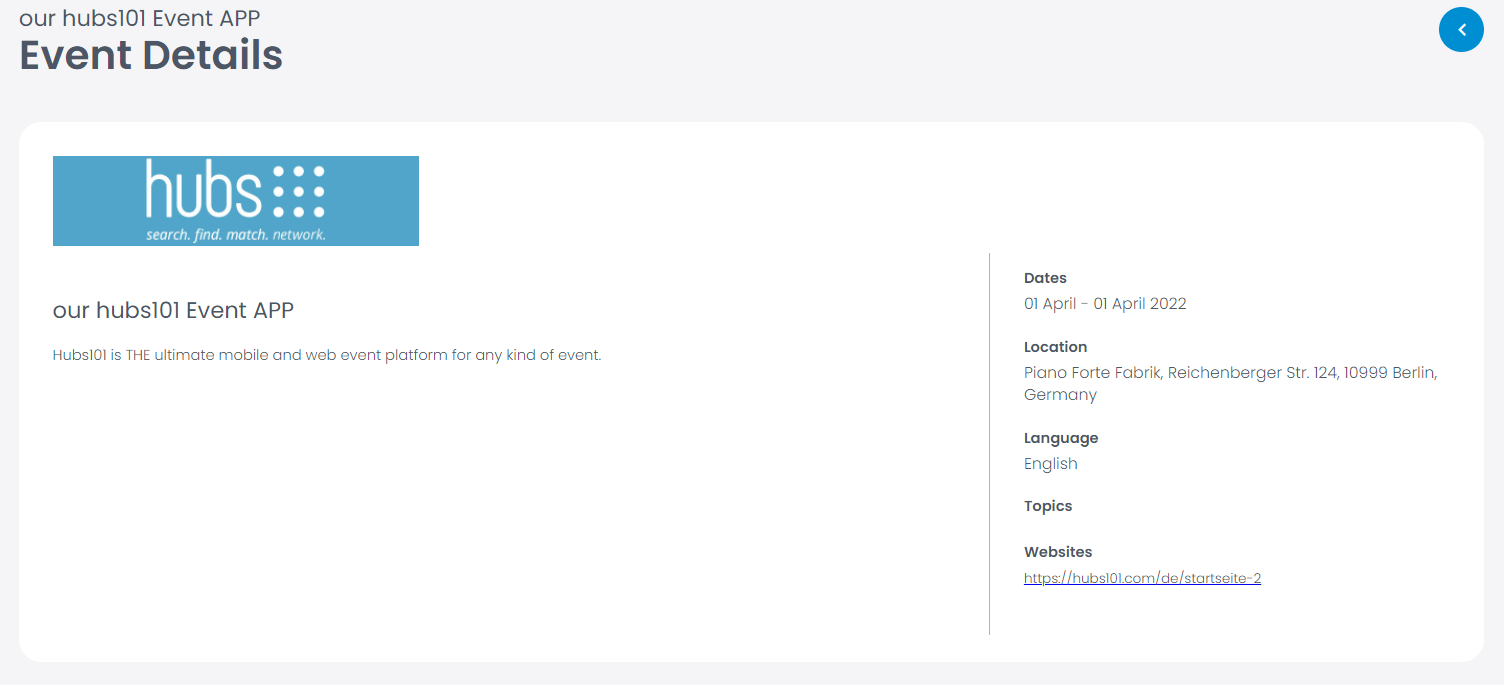To be able to contact you or find information about your company, you can enter your contact data.
To do this, click on “Event Setup” in the menu and select “Contact Data” in the top bar. Once you have done this, a page will open where you can link any contact data such as your phone number, email address, websites or social media channels like Facebook, LinkedIn, Instragram, etc.