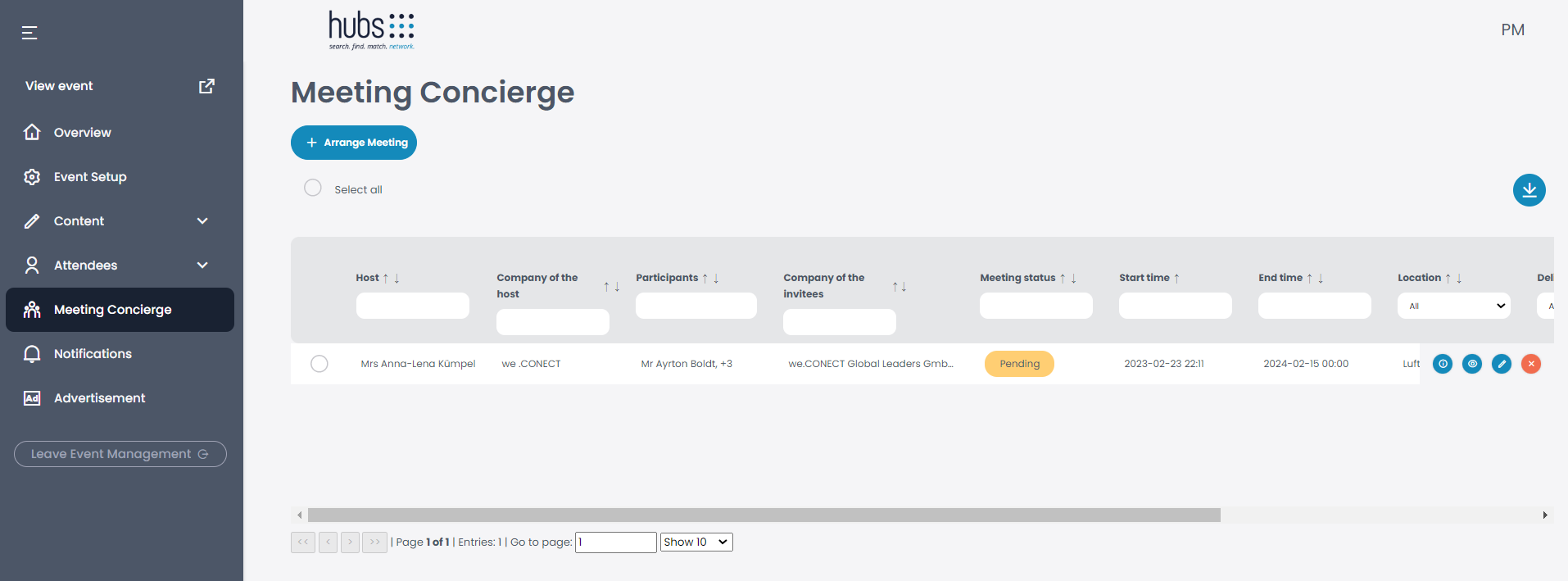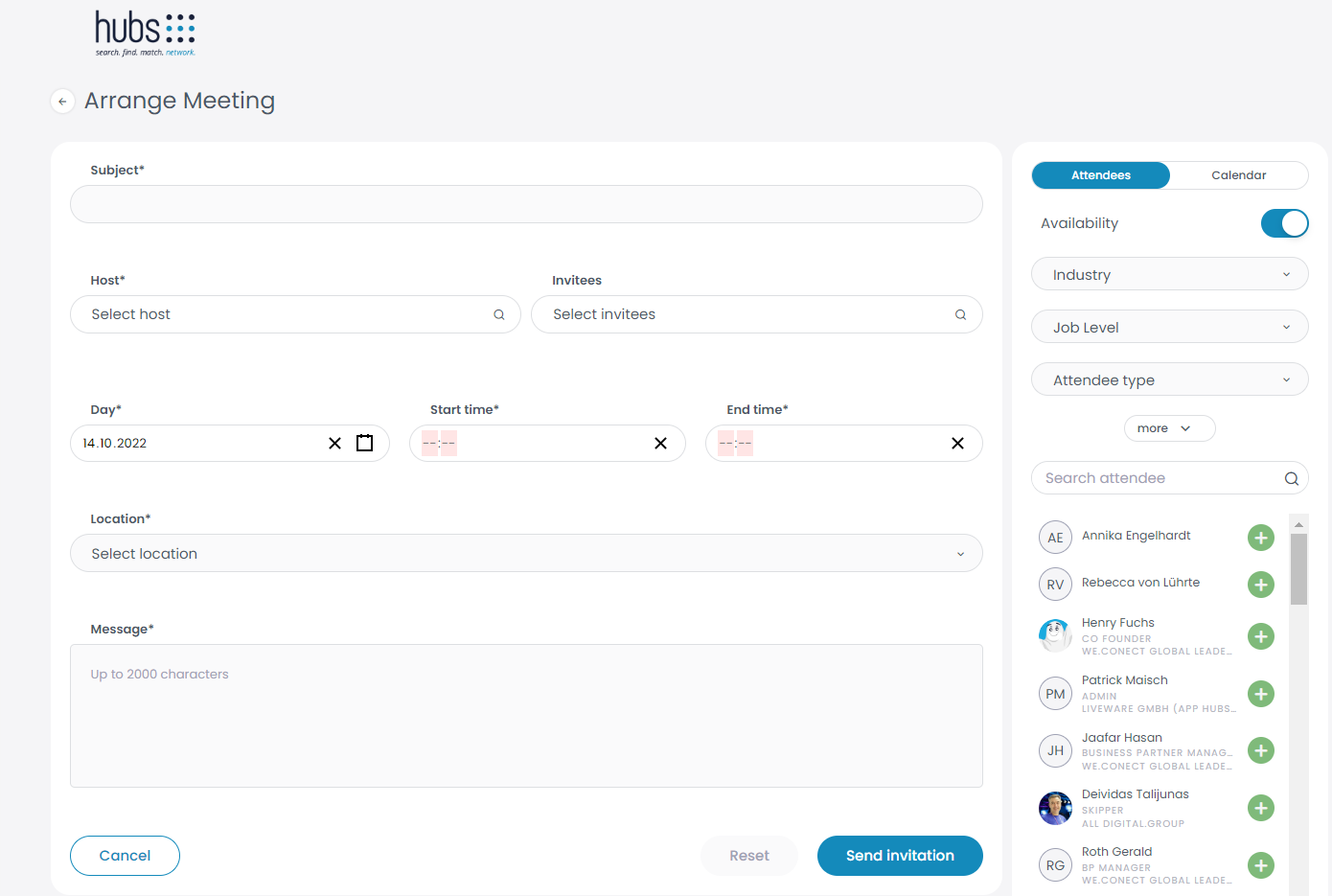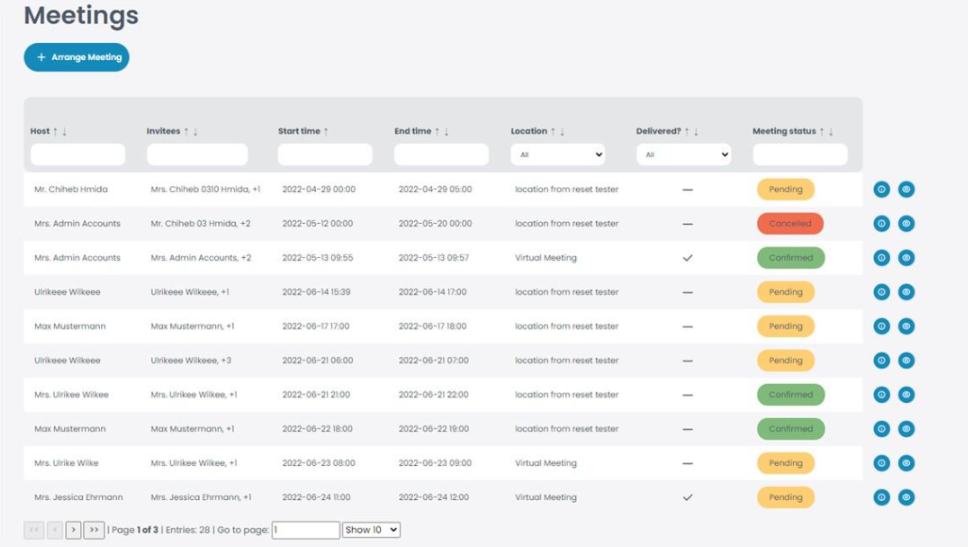If you want to arrange meetings for the participants at your event, you can do so.
Go to “Meeting Concierge”, and click “Arrange Meeting”, there you can set a meeting for the participants.
Fill in the given fields, select a host from the attendee list drop-down, and select the invitee(s) from the participants list on the right, that way you will be able to see the free time slots, in order to set a meeting at a free slot, set a time and a place. You can also make use of the availability filter, in order to only see the attendess who are fully available during the selected time. Add a short message, so the participants know what the meeting is about.
You can also download an Excel file or PDF from selected meetings to get an overview.
Once done click on “Send Invitations”.