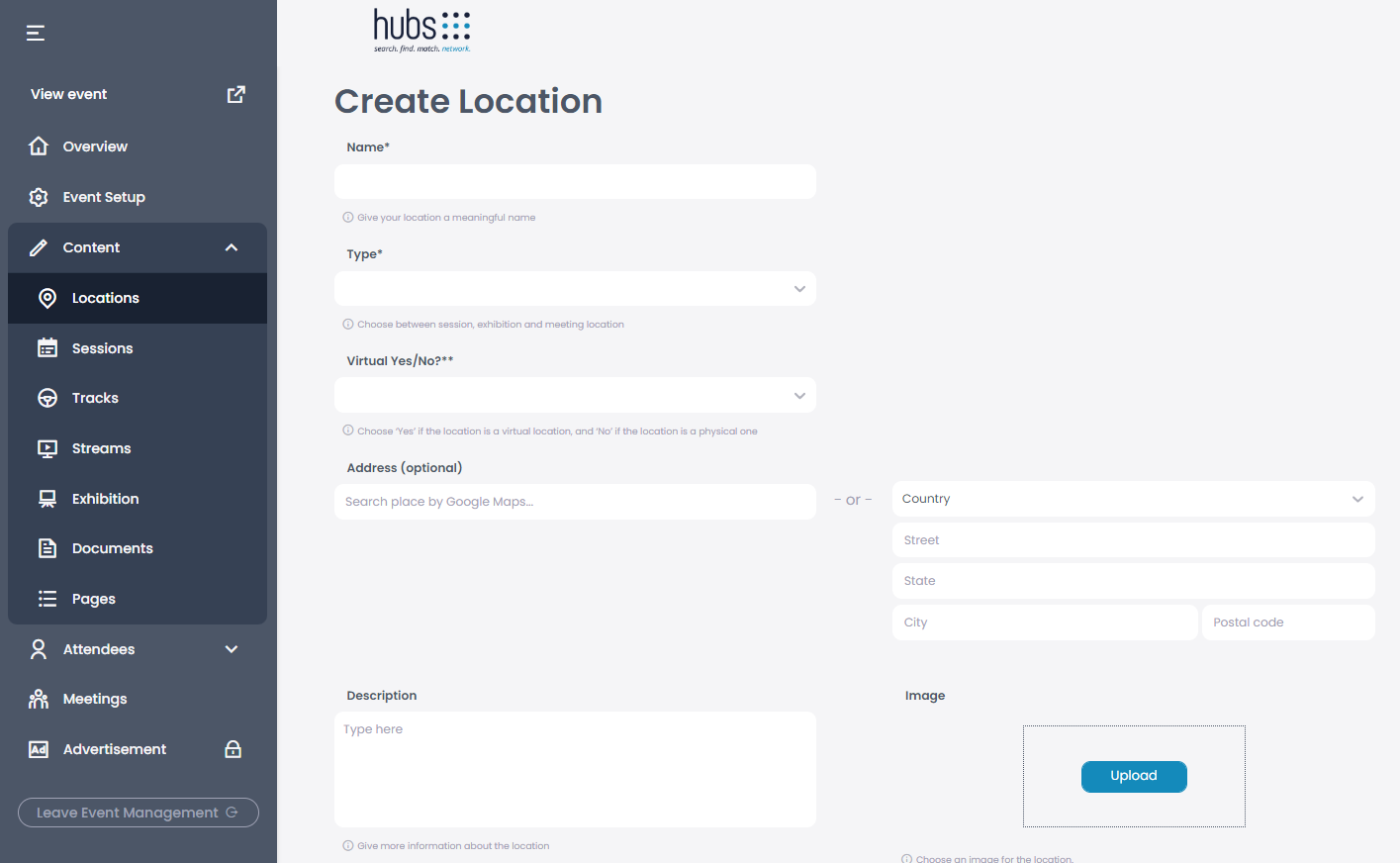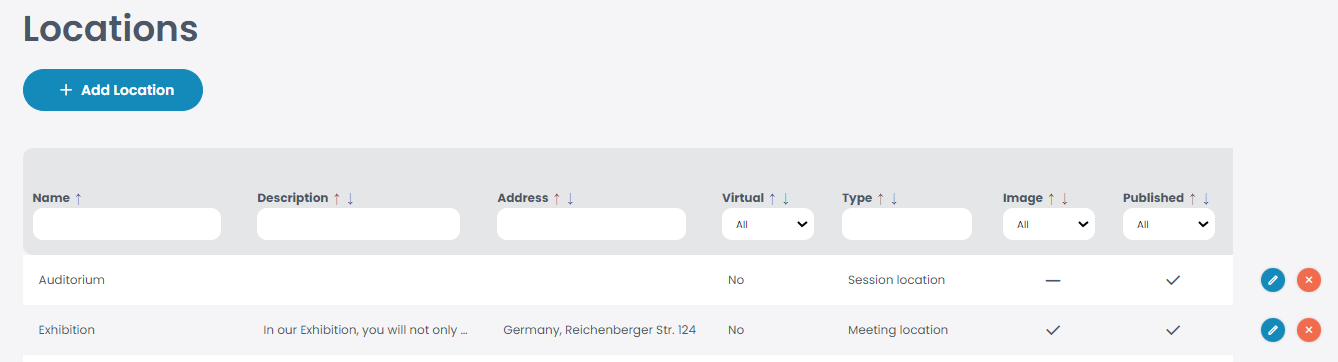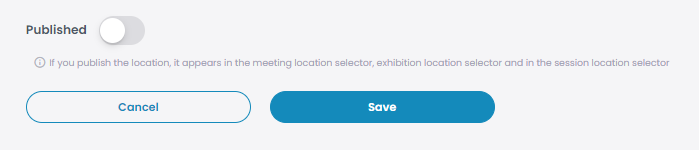If you first click on “Content” and then on “Location”, the following window will open.
Now you can add a title, decide if it is virtual or not, add a description, etc. When selecting the type of the location choose the type “Meeting location”, in order for attendees to be able to choose this location to have a meeting.
When creating a new meeting location it is important to fill in all fields marked with a small star.
Once all the information has been filled out, set the publish button to the right and click “Save”.