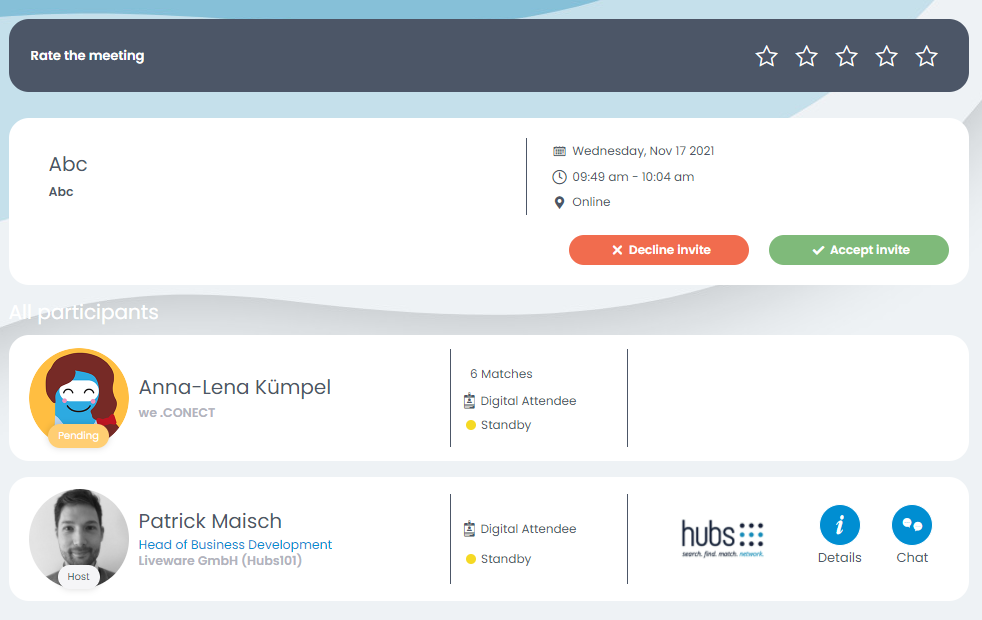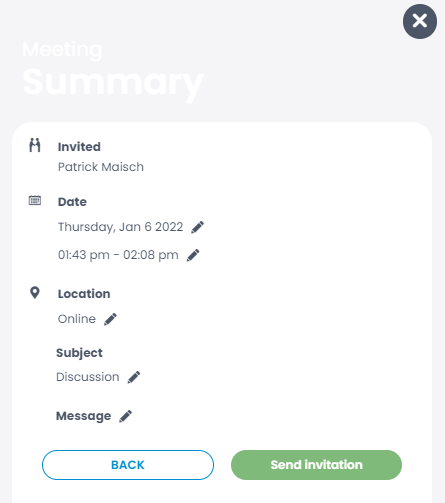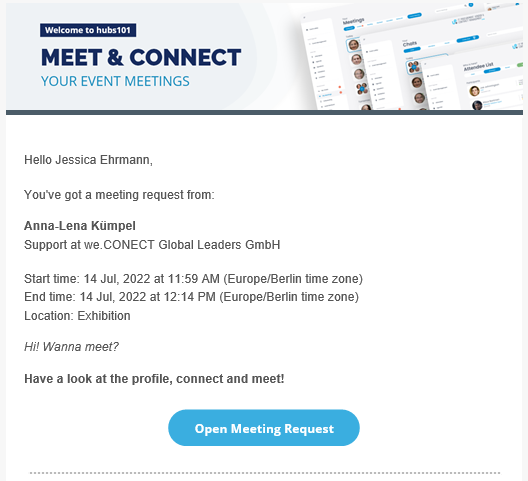In your Meeting area, you can find all the meetings related to your profile. Go to “My Meetings” on the menu.
These can appear under different status:
- All: All Meetings
- Confirmed: Meetings that you confirmed
- Invites: Meetings that you are invited to
- Pending: Upcoming Meetings
- Declined: Declined Meeting Requests
- Cancelled: Meetings cancelled
- Delivered: Delivered Meetings